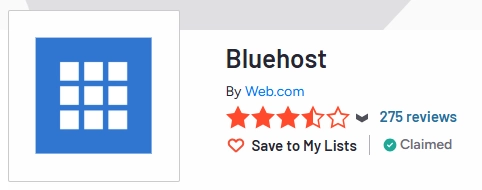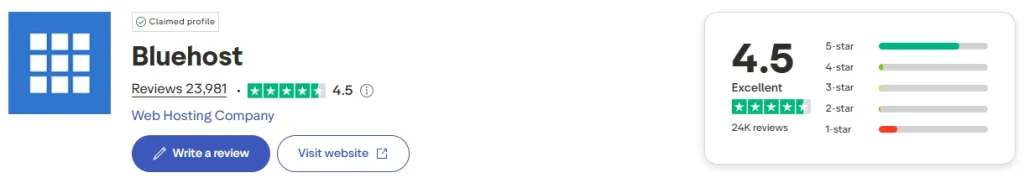If you’re stuck between Kinsta and Bluehost, you’re not alone. These two hosting giants are everywhere. But they’re also very different when it comes to performance, support, features, and pricing.
Kinsta is known for its premium managed WordPress hosting, lightning-fast performance, and Google Cloud-powered infrastructure. Bluehost, on the other hand, is one of the most popular names in shared hosting, often recommended by WordPress itself for beginners and small businesses.
So… which one actually delivers the best value for your money?
In this comparison, we’re going to break it all down—Kinsta vs Bluehost in 2025—so you’ll know exactly which host is right for your website, your goals, and your budget.
Let’s dive in.
Quick Comparison: Kinsta vs Bluehost 2025
| Feature | Kinsta | Bluehost | Winner |
|---|---|---|---|
| Hosting Type | Managed WordPress Hosting only | Shared, VPS, Dedicated, and Cloud | Depends on need |
| Infrastructure | Google Cloud Platform (C2 VMs) | Traditional shared servers (standard), VPS on request | Kinsta |
| Performance & Speed | Excellent — SSD storage, NGINX, PHP 8+, server-level caching | Average to decent — varies by plan | Kinsta |
| Uptime Guarantee | 99.9% SLA-backed | No official SLA | Kinsta |
| Server Response Time (TTFB) | ~100–150ms (very low) | 600–800ms on shared hosting | Kinsta |
| Data Centers | 37+ global locations | 9 Data Centers | Kinsta |
| CDN | Free Cloudflare CDN (Enterprise tier) | Free Cloudflare CDN (basic, manual setup) | Kinsta |
| WooCommerce Performance | Optimized with PHP workers, Redis, auto-scaling | Works, but can slow down on traffic spikes | Kinsta |
| Scalability | Built for scaling — containerized sites, resource isolation | Limited scaling on shared/VPS | Kinsta |
| Caching | Server-side caching + optional edge caching | Basic caching via plugins | Kinsta |
| Staging Environment | One-click staging on all plans | Available on higher-tier plans only | Kinsta |
| Security | Proactive — DDoS protection, uptime checks, auto-healing | Basic firewall; paid tools like SiteLock needed for full protection | Kinsta |
| Web Application Firewall (WAF) | Built-in via Cloudflare Enterprise | Available via Cloudflare (manual setup) or paid add-ons | Kinsta |
| Malware Protection | Daily scans + free malware removal | Basic scan with SiteLock (paid); no free removal | Kinsta |
| SSL Certificates | Free Let’s Encrypt with auto-renew | Free Let’s Encrypt on all plans | Tie |
| Backups | Daily automatic + manual backups; 14–30 days retention | Limited backups unless you buy CodeGuard | Kinsta |
| Dashboard & UI | Custom MyKinsta dashboard (modern, clean, powerful) | Mix of cPanel and Bluehost UI (dated, cluttered) | Kinsta |
| Site Migrations | Free expert migrations with zero downtime | Paid or DIY plugin-based migrations | Kinsta |
| Banned Plugins | Some caching and backup plugins banned (due to conflict with built-in features) | No plugin restrictions | Bluehost |
| Email Hosting | Not included; must use external email provider | Paid option available ($2.99/mo) | Tie |
| Ease of Use | Clean UI, powerful tools, no bloat | Beginner-friendly but dated tools | Kinsta |
| Customer Support Channels | 24/7 live chat only (WordPress experts) | 24/7 Chat, Phone (except basic plan), and Email | Bluehost |
| Support Response Time & Quality | Fast (<2 min avg), handled by real engineers | Mixed reviews, especially on shared plans | Kinsta |
| Best For | High-performance WordPress sites, businesses, agencies | Beginners, personal blogs, basic websites | Depends on need |
| Detailed Review | Kinsta Review | Bluehost Review | — |
| Starting Price | $30 /mo | $3.79 /mo | Bluehost |
| Money-Back Guarantee | 30 Days | 30 Days | Tie |
| Link | Get Kinsta | Get Bluehost | — |
About
Before we compare them side by side, let’s take a quick look at what Kinsta and Bluehost actually offer — because they’re built for very different users.
What is Kinsta?
Kinsta is a premium and fastest managed WordPress hosting provider built for speed, scalability, and serious performance. Unlike traditional shared hosts, Kinsta runs entirely on Google Cloud Platform’s C2 machines, with a custom-built dashboard, server-level caching, and a container-based architecture. That means, every site gets its own isolated resources — no noisy neighbors.
Kinsta is ideal for agencies, high-traffic blogs, WooCommerce stores, and businesses that can’t afford downtime or sluggish load times. You don’t have to worry about server management — it’s all handled for you.
Core strengths:
- Lightning-fast performance with Google Cloud
- Daily backups and top-tier security
- Developer-friendly tools (SSH, staging, Git, etc.)
- 24/7 expert support from WordPress engineers
But premium features come with a premium price. We’ll get to that in a bit.
What is Bluehost?
Bluehost is one of the most popular names in the shared hosting providers — and for good reason. It’s officially recommended by WordPress.org, and it offers incredibly affordable plans that are beginner-friendly and easy to set up. While Bluehost does not offer managed WordPress hosting.
Core strengths:
- Very affordable pricing
- Free domain and SSL included
- One-click WordPress installs
- Good for beginners and small websites
However, because it uses shared resources, performance can dip during traffic spikes — and advanced users may find it limiting.
Performance Comparison
When it comes to hosting, performance isn’t just a “nice-to-have” — it’s non-negotiable. If your site loads slowly or goes down unexpectedly, you’re losing traffic, SEO rankings, and revenue.
Let’s break down how Kinsta and Bluehost stack up on the things that matter most.
Server Infrastructure
Kinsta runs on Google Cloud Platform’s premium tier with C2 virtual machines — some of the fastest cloud servers available. Every site is containerized using LXD technology, meaning it gets its own set of resources (CPU, RAM, PHP workers) without sharing with others. That means, your site stays fast, even during traffic surges.
Bluehost, meanwhile, uses a more traditional shared hosting setup for its basic plans.
✅ Winner: Kinsta — More modern and scalable cloud-based infrastructure.
Uptime
Uptime is where both hosts do reasonably well — but one is clearly more consistent.
- Kinsta offers a 99.9% uptime SLA and actively monitors all sites every 3 minutes. If downtime happens, their system auto-heals or alerts support immediately.
- Bluehost does not provide an SLA and has mixed uptime reviews, especially on lower-tier plans. Some users report short but occasional outages.
✅ Winner: Kinsta — Rock-solid uptime backed by an actual SLA.
Server Response Time (TTFB)
TTFB (Time to First Byte) is a critical speed metric, and this is where Kinsta flexes its muscle.
- Kinsta regularly delivers TTFB times under 150ms, thanks to optimized PHP, NGINX, and MariaDB stacks + server-level caching.
- Bluehost tends to hover around 600–800ms TTFB on shared hosting, which is noticeably slower — especially for global visitors.
✅ Winner: Kinsta — Much faster first-byte delivery, especially on dynamic content.
Data Centers
Kinsta gives you access to 37+ global data center locations, letting you choose where your site is physically hosted — closer servers mean faster load times for your users.
Bluehost, on the other hand, offers 9 global data center options, allowing you to select the closest one to your visitors for faster website delivery.
✅ Winner: Kinsta — More control and better global performance.
CDN (Content Delivery Network)
- Kinsta includes free premium CDN powered by Cloudflare, with over 300+ data centers globally. It’s deeply integrated and automatically optimizes images, JS, and CSS.
- Bluehost also offers Cloudflare CDN, but it’s not enabled by default and requires manual setup from your cPanel or dashboard.
✅ Winner: Kinsta — More powerful, integrated CDN without setup hassles.
👑 Performance Verdict
If you care about speed, uptime, and long-term scalability, Kinsta is on another level. It’s built for performance from the ground up — with cutting-edge infrastructure, global data centers, lightning-fast TTFB, and an enterprise-grade CDN.
Bluehost is okay for small, low-traffic sites — but if your site is growing or mission-critical, it just doesn’t compare.
✅ Winner: Kinsta (by a mile)
Security and Backups Comparison
When your site gets hacked or goes down, you’re not just dealing with tech headaches — you’re losing traffic, trust, and potentially money. So it’s critical to know how seriously your hosting provider takes security and backups.
Let’s see how Kinsta and Bluehost compare in this department.
SSL Certificates
Both hosts offer free SSL certificates via Let’s Encrypt — which is great news for SEO and user trust.
- Kinsta: Free SSL for every site, with automatic renewal and easy management inside the custom dashboard.
- Bluehost: Also provides free SSL on all plans, but users sometimes report delays or renewal issues on shared hosting.
✅ Winner: Tie — Both provide free SSL, though Kinsta’s setup is more seamless.
Firewall
Kinsta takes a proactive approach with Cloudflare Enterprise-level firewall rules, DDoS protection, WAF, and automatic banning of malicious IPs.
Bluehost includes basic firewall protection, but it’s not as aggressive or enterprise-grade — especially on shared hosting plans.
✅ Winner: Kinsta — Built-in Cloudflare protection + smarter rules.
Malware Scanning & Removal
- Kinsta scans for malware daily and offers free malware removal if your site is infected — no questions asked.
- Bluehost does not include malware removal unless you pay for SiteLock Security, which is a paid add-on.
✅ Winner: Kinsta — Security cleanup is included at no extra cost.
Backup Frequency and Retention
This is where Kinsta shines — big time.
- Kinsta offers daily automatic backups for all plans, plus the ability to take manual backups anytime. You get 14 to 30 days of retention, depending on your plan. They also include hourly backups (paid add-on) for mission-critical sites.
- Bluehost offers basic backup tools (via CodeGuard), but they’re limited on cheaper plans and often require a separate purchase. Retention policies are vague, and manual backup options are clunky.
✅ Winner: Kinsta — More reliable, more flexible, and no surprise costs.
Two-Factor Authentication (2FA)
- Kinsta supports 2FA login protection directly from the MyKinsta dashboard — making account access much more secure.
- Bluehost recently added 2FA support, but it’s not as intuitive to set up or manage.
✅ Winner: Kinsta — Simpler, safer 2FA management.
👑 Security and Backup Verdict
If you value peace of mind, Kinsta is clearly built for security-first hosting. From daily backups to malware removal and enterprise-grade firewalls, it’s all included — no upsells, no asterisks.
Bluehost covers the basics, but most security features are either limited or locked behind paid add-ons. That’s not ideal when you’re dealing with real-world threats.
✅ Winner: Kinsta — Premium security without the nickel-and-diming.
Ease of Use Comparison
Let’s face it — not everyone is a server admin, and even developers appreciate a smooth user experience. Whether you’re launching your first WordPress site or managing multiple client projects, the hosting dashboard and tools can make or break your workflow.
Here’s how Kinsta and Bluehost compare when it comes to everyday usability.
Dashboard and User Interface
Kinsta uses a custom-built control panel called MyKinsta — and it’s one of the cleanest, fastest, and most intuitive dashboards in the hosting industry. You can manage sites, backups, domains, DNS, analytics, and staging environments all from one place. It’s built for WordPress users and developers who want power without clutter.
Bluehost, on the other hand, uses a modified version of cPanel (for shared hosting) alongside its custom dashboard. It works — but it feels dated, cluttered, and less beginner-friendly. Navigation can be confusing if you’re not familiar with hosting terms.
✅ Winner: Kinsta — Modern interface with fewer clicks and more control.
Site Migrations
- Kinsta offers free expert migrations with zero downtime. You just fill out a quick form, and their engineers handle everything — ideal for agencies or anyone switching from another host.
- Bluehost offers a paid migration service or a DIY plugin, which works but may require manual steps.
✅ Winner: Kinsta — Migration is free, fast, and done-for-you.
File and Database Access
Both hosts give you full access to files and databases — but the experience is different.
- Kinsta provides SFTP access, SSH support, and an integrated database manager inside MyKinsta — no need to mess with external tools or clunky interfaces.
- Bluehost uses the standard cPanel File Manager and phpMyAdmin, which works fine but feels outdated and less integrated.
✅ Winner: Kinsta — Developer tools are faster, smoother, and easier to use.
👑 Ease of Use Verdict
If you value a clean dashboard, free migrations, and developer-friendly tools, Kinsta delivers a far superior experience. It’s built for serious WordPress users who want speed and simplicity.
Bluehost still works fine, especially for beginners, but it leans heavily on cPanel — and that shows in the overall feel.
✅ Winner: Kinsta — Fewer headaches, more productivity.
Email Hosting Comparison
If you’re expecting free email accounts with your web hosting plan, here’s a surprise — neither Kinsta nor Bluehost includes email hosting by default (at least not in the way most people think).
But they handle it very differently. Let’s break it down.
Kinsta Email Hosting
Kinsta does not offer email hosting at all. Why? Their focus is 100% on being the best in managed WordPress hosting — and they intentionally avoid bundling unrelated services like email.
Instead, Kinsta recommends using professional email providers like Google Workspace or Microsoft 365. That means more reliable inboxes, better spam protection, and full business-level email tools — but it also means extra cost.
Bluehost Email Hosting
Bluehost offers email hosting, but here’s the catch: it’s not free on all plans anymore.
- Their basic shared hosting used to include email, but now email is a paid add-on (starting at $2.99/month via Google Workspace or Microsoft 365).
- You can still set up custom email addresses through the Bluehost dashboard, but storage limits and spam protection are minimal unless you upgrade.
👑 Email Hosting Verdict
If having email bundled with your web hosting is a must, Bluehost gives you that option — though it’s no longer fully free and may require upgrades for reliability.
Kinsta skips email altogether, which may seem like a downside… but it actually pushes you toward more professional, scalable email solutions like Gmail or Outlook — which are far better for serious businesses anyway.
✅ Winner: Tie
Customer Support Comparison
When your site crashes or something breaks, support isn’t just a nice bonus — it’s your lifeline. So let’s talk about how Kinsta and Bluehost stack up when you actually need help.
Availability (24/7, Phone, Live Chat, Email)
- Kinsta offers 24/7 support via live chat only. No phone support — but their chat is fast, direct, and staffed entirely by WordPress experts. You can access support from any page in the MyKinsta dashboard.
- Bluehost offers 24/7 support via phone (except basic plan), live chat, and email, which sounds great on paper. But the quality can vary, especially on shared hosting plans.
✅ Winner: Tie — Bluehost wins on channel variety, but Kinsta wins on depth and focus.
Response Time and Effectiveness
Here’s where the difference really shows.
- Kinsta’s support team consists of high-level WordPress professionals, not entry-level agents reading from scripts. Most queries are solved in the first interaction, and response time is often under 2 minutes.
- Bluehost support is hit or miss. While response times can be quick, complex WordPress issues often require escalation, and answers may feel generic or scripted.
✅ Winner: Kinsta — Faster, more knowledgeable, and focused on WordPress-only support.
👑 Customer Support Verdict
If you need deep WordPress knowledge, fast resolutions, and truly helpful human support, Kinsta is clearly the better choice. Their support isn’t just responsive — it’s genuinely useful.
Bluehost has the advantage of multiple support channels, including phone, but the quality is more inconsistent — especially for advanced users or bigger sites.
✅ Winner: Kinsta — Fewer channels, but world-class WordPress support.
Customer Reviews & Ratings Comparison
Let’s check the real-world sentiment by looking at G2 and Trustpilot scores, and hear what users really say.
G2 Ratings
Kinsta
Kinsta scores 4.8 out of 5 based on over 1159 verified user reviews on G2, with users praising its reliability, performance, and expert support. One reviewer summarized: “Very reliable service, minimal downtime… solid tech support.”
Bluehost
Bluehost’s G2 score hovers around 3.4 out of 5 based on 275 user reviews, with many reviews citing declining service quality and inconsistent support.
Trustpilot Ratings
Kinsta
Kinsta maintains an incredible 4.8 out of 5 TrustScore, based on over 980 verified user reviews, with nearly all recent feedback awarding 5 stars. Users frequently comment on: “Outstanding support — fast, clear, and truly helpful!”
Bluehost
Bluehost has a more modest Trustpilot rating of 4.5 out of 5, from over 23,981 reviews. Feedback is mixed: Some users praise the speed of replies and helpful billing fixes. Others warn of outages, poor support escalation, or account issues.
👑 Customer Review & Ratings Verdict
The numbers and narrative align: Kinsta consistently earns top marks across both G2 and Trustpilot, with reviewers highlighting its uptime reliability, proactive support, and smooth experience.
Bluehost sees decent ratings on Trustpilot, but G2 feedback is considerably weaker—especially in support consistency and quality, where some users report serious frustrations.
| Hosting | G2 Ratings | Trustpilot Ratings |
|---|---|---|
| Kinsta | 4.8/5.0 (1159 reviews) | 4.8/5.0 (980 reviews) |
| Bluehost | 3.4/5.0 (275 reviews) | 4.5/5.0 (23,981 reviews) |
✅ Winner: Kinsta — Superior and more reliable customer reviews overall.
Bluehost may still work well for budget users, but when it comes to real-world trust and satisfaction—Kinsta stands head and shoulders above.
Pros & Cons: Kinsta vs Bluehost
Still unsure which host fits you best? Let’s break it down with a no-BS list of pros and cons for each platform.
✅ Kinsta Pros
- Blazing-fast performance on Google Cloud C2 servers
- Automatic daily backups with one-click restore
- Free expert site migrations with zero downtime
- 24/7 live chat support from real WordPress experts
- Built-in Cloudflare Enterprise CDN and firewall
- Modern, intuitive MyKinsta dashboard
- Developer-friendly tools: SSH, Git, staging, PHP switching
- 37+ global data center locations to choose from
- Truly managed WordPress hosting — hands-off experience
❌ Kinsta Cons
- No email hosting included (must use external service)
- Premium pricing — not ideal for hobby sites or small budgets
- No phone support (live chat only — though it’s excellent)
- Only supports WordPress sites (no non-WP hosting)
✅ Bluehost Pros
- Very affordable plans, especially for beginners
- Offers shared, VPS, cloud and dedicated hosting
- One-click WordPress install and free domain included
- 24/7 support via chat, phone, and email
- Officially recommended by WordPress.org
- Easy for non-tech users to get started
❌ Bluehost Cons
- Inconsistent performance on shared servers
- Many features require paid upgrades or add-ons
- Support quality varies — especially on low-tier plans
- No guarantee of high uptime (no formal SLA)
- Dashboard relies on outdated cPanel in most plans
- No free email hosting
Pricing
Kinsta Pricing
Single Site Plans:
| Plan | Sites | Visits | Storage | CDN | Price |
|---|---|---|---|---|---|
| Single 35k | 1 Site | 35k Visits | 10 GB | 125 GB | $30/mo |
| Single 65k | 1 Site | 65k Visits | 10 GB | 250 GB | $42/mo |
| Single 125k | 1 Site | 125k Visits | 10 GB | 500 GB | $75/mo |
| Single 315k | 1 Site | 315k Visits | 10 GB | 750 GB | $142/mo |
| Single 500k | 1 Site | 500k Visits | 15 GB | 1000 GB | $242/mo |
Multiple-site Plans:
| Plan | Sites | Visits | Storage | CDN | Price |
|---|---|---|---|---|---|
| WP 2 | 2 Sites | 70k Visits | 20 GB | 250 GB | $59/mo |
| WP 5 | 5 Sites | 125k Visits | 30 GB | 500 GB | $96/mo |
| WP 10 | 10 Sites | 315k Visits | 40 GB | 750 GB | $188/mo |
| WP 20 | 20 Sites | 500k Visits | 50 GB | 1000 GB | $284/mo |
| WP 40 | 40 Sites | 750k Visits | 60 GB | 1500 GB | $375/mo |
Bluehost Pricing
| Starter | Business | eCommerce |
|---|---|---|
| $3.79 /mo | $6.79 /mo | $14.79 /mo |
| 10 Websites 10 GB NVMe Storage Ideal for 40K visits/mo | 50 Websites 50 GB NVMe Storage Ideal for 200K visits/mo | 100 Websites 100 GB NVMe Storage Ideal for 400K visits/mo |
Alternatives and Comparison
| Hosting | Sites | Storage | Price |
|---|---|---|---|
| Kinsta | 1 Site | 10 GB | $30 /mo |
| WPX (Kinsta alternative) | 5 Sites | 15 GB | $20.83 /mo |
| Bluehost | 10 Sites | 10 GB | $3.79 /mo |
| Hostinger (Bluehost alternative) | 25 Sites | 25 GB | $2.99 /mo |
Also check the following comparisons:
Exclusive Discounts Offers
Kinsta Offers
Kinsta rarely runs aggressive promotions, but you can still find occasional deals or partner-exclusive pricing. If you’re planning to sign up, be sure to browse our Kinsta deal page for any current offers. And during Black Friday and Cyber Monday hosting deals, Kinsta often introduces limited-time discounts worth checking out.
Bluehost Offers
Bluehost is known for frequent promotions, especially on shared and WordPress hosting plans. You’ll often find reduced pricing throughout the year on our Bluehost coupon and deal page. Plus, the biggest savings usually drop during Black Friday and Cyber Monday hosting deals, with steep discounts across all plans.
FAQs: Kinsta vs Bluehost
If you prioritize speed, reliability, and expert support, then yes — Kinsta is better than Bluehost, especially for business sites, agencies, or high-traffic WordPress projects. Bluehost is more budget-friendly but lacks the advanced performance and support features that Kinsta offers.
No. Kinsta does not provide email hosting because it focuses solely on managed WordPress hosting. You’ll need to use a third-party email service like Google Workspace or Microsoft 365 for professional email addresses.
Yes. Bluehost is one of the easiest hosts for beginners, with one-click WordPress installs, free domain name, and a simple setup wizard. But keep in mind, performance and support can be inconsistent on cheaper plans.
Kinsta is much faster than Bluehost, thanks to its Google Cloud infrastructure, server-level caching, and CDN integration. Bluehost’s shared hosting tends to slow down under heavy traffic.
Kinsta offers free expert migrations on all plans. Bluehost only offers free migration via a plugin.
Kinsta is the better choice for WooCommerce, as it offers optimized performance, high PHP worker limits, and robust security — crucial for ecommerce sites. Bluehost does support WooCommerce, but it may struggle under traffic spikes unless you’re on a higher-tier plan.
No. Kinsta only offers 24/7 live chat support, but it’s highly rated and staffed by WordPress experts. Bluehost does offer phone support — though the quality can vary.
Final Verdict: Which is better, Kinsta or Bluehost?
Alright, let’s wrap this up.
If you’re just starting out, working with a tight budget, or launching a simple blog or portfolio — Bluehost will get the job done. It’s affordable, beginner-friendly, and gives you all the basics like email, domain, and WordPress setup.
But if your site is business-critical, growing fast, or needs speed, uptime, and serious support, then Kinsta is in a completely different league.
Here’s the short version:
- Want premium managed WordPress hosting, lightning speed, and developer-friendly tools? 👉 Go with Kinsta.
- Want a budget-friendly shared hosting that bundles necessary things in one place? 👉 Bluehost might be enough — just know its limits.
Our pick?
👉 Kinsta wins this comparison — hands down — when it comes to performance, reliability, support, and long-term scalability.
Yes, it’s more expensive.
But if you care about quality, it’s worth every rupee.