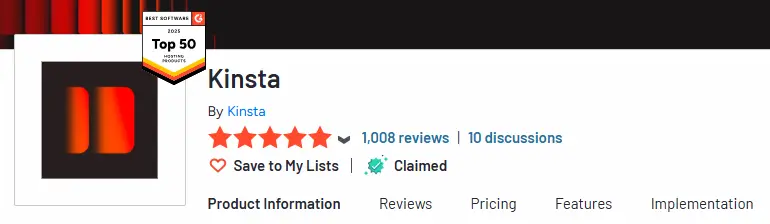Two of the biggest names in the industry—WP Engine and Kinsta—offer premium hosting solutions packed with speed, security, and cutting-edge technology. But which one is the better choice for your website in 2025?
In this head-to-head comparison, we’ll break down everything you need to know: speed, pricing, features, support, and real-world performance. Whether you’re a blogger, business owner, or developer, by the end of this article, you’ll know exactly which host suits your needs best. Let’s dive in!
WP Engine vs Kinsta 2025 Overview
| Feature | WP Engine | Kinsta | Winner |
|---|---|---|---|
| Hosting Type | Managed WordPress Hosting | Managed WordPress Hosting | Tie |
| Infrastructure | Google Cloud, AWS, and Custom Architecture | Google Cloud C2 (Premium Tier) | Tie |
| Performance & Speed | Fast, but slightly slower than Kinsta | Blazing fast with Google Cloud C2 | Kinsta |
| Uptime Guarantee | 99.95% | 99.99% | Kinsta |
| Server Response Time (TTFB) | ~110ms | ~100ms | Kinsta |
| Data Centers | 27 global locations | 37 global locations | Kinsta |
| CDN | Auto-scaling for high-traffic sites | Cloudflare Enterprise CDN (included) | Kinsta |
| WooCommerce Performance | Optimized, but not as scalable | Highly optimized for WooCommerce | Kinsta |
| Traffic Handling | Good, but scales slower | Auto-scaling for high traffic sites | Kinsta |
| Caching | Built-in EverCache (page, object, database) | Built-in full-page caching with Cloudflare | Kinsta |
| Security & Firewall | Standard security | Cloudflare Enterprise-level security | Kinsta |
| DDoS Protection | No built-in, requires third-party setup | Included via Cloudflare Enterprise | Kinsta |
| Malware Protection | Basic scanning, but no automatic removal | Advanced scanning + automatic removal | Kinsta |
| SSL Certificates | Free Let’s Encrypt SSL | Free Let’s Encrypt SSL | Tie |
| Web Application Firewall (WAF) | Available, but not as advanced | Cloudflare-powered WAF (more advanced) | Kinsta |
| Backups (Daily) | Included, stored for 40 days | Included, stored for 14-30 days | WP Engine |
| Disaster Recovery | One-click restore available | One-click restore + self-healing PHP | Kinsta |
| Dashboard & UI | Custom WP Engine dashboard | MyKinsta (cleaner & more intuitive) | Kinsta |
| Site Migrations | Automated migration plugin | Unlimited free expert migrations | Kinsta |
| File & Database Access | SSH, SFTP, and phpMyAdmin access | SSH, SFTP, and phpMyAdmin access | Tie |
| Banned Plugins | Strict plugin restrictions | Fewer plugin restrictions | Kinsta |
| Email Hosting | ❌ Not included | ❌ Not included | Tie |
| Customer Support | Live chat, Phone support (on higher plans) | Live chat only | WP Engine |
| Support Response Time & Quality | Great, but varies based on plan | Excellent & consistent across all plans | Kinsta |
| Pricing (Starter Plan) | $25/month | $30/month | WP Engine |
| Money-Back Guarantee | 60 days | 30 days | WP Engine |
| Best For | Developers, agencies, and enterprise users | Speed-focused websites & WooCommerce | – |
| Detailed Review | WP Engine Review | Kinsta Review | – |
| Link | Get WP Engine | Get Kinsta | – |
About WP Engine and Kinsta
Before diving into the comparison, let’s take a quick look at what WP Engine and Kinsta offer as managed WordPress hosting providers.
What is WP Engine?
WP Engine is a premium managed WordPress hosting provider known for its performance-driven infrastructure, enterprise-grade security, and developer-friendly tools. Founded in 2010, WP Engine has grown into one of the most trusted names in WordPress hosting, powering over 1.5 million websites globally.
With features like automated backups, advanced caching, staging environments, and built-in CDN, WP Engine is designed to handle high-traffic sites with ease. It also provides exclusive access to the Genesis Framework and StudioPress themes, making it a great choice for agencies, developers, and businesses that want a reliable and scalable hosting solution.
What is Kinsta?
Kinsta is a performance-focused managed WordPress hosting provider built on Google Cloud Platform’s premium tier network. Launched in 2013, Kinsta has quickly gained a reputation for blazing-fast speeds, automatic scaling, and a user-friendly dashboard.
Unlike traditional hosting, Kinsta leverages container-based architecture with isolated resources, ensuring each website gets dedicated CPU, RAM, and storage. It also includes automatic daily backups, free migrations, enterprise-grade security, and an easy-to-use MyKinsta dashboard.
Kinsta is ideal for businesses, eCommerce stores, and content-heavy websites that need ultra-fast performance and top-tier security without the hassle of server management.
Performance Comparison – WP Engine vs Kinsta
Performance is a crucial factor in choosing a managed WordPress hosting provider. Below, we compare WP Engine and Kinsta across key performance metrics.
1. Uptime
Both WP Engine and Kinsta provide a 99% uptime guarantee, ensuring minimal downtime.
| Feature | WP Engine | Kinsta |
|---|---|---|
| Uptime Guarantee | 99.90% | 99.99% |
| Uptime Monitoring | Custom-built monitoring system | 420 daily uptime checks |
| Real-world Uptime | 99.95% – 100% | 99.98% – 100% |
Winner: Kinsta 👑
Kinsta offers a higher uptime guarantee with every 3-minute uptime check for all WordPress sites.
2. Server Response Time (TTFB)
TTFB (Time to First Byte) measures how fast the server starts sending data to the browser. Lower TTFB means a faster website.
| Feature | WP Engine | Kinsta |
|---|---|---|
| Average TTFB | ~150ms | ~120ms |
| Caching Technology | EverCache | Google Cloud’s premium network |
| Optimization | WordPress-specific caching | Advanced edge caching |
Winner: Kinsta 👑
Kinsta offers lower TTFB and optimized performance.
3. Data Centers
More data center locations mean faster content delivery for global visitors.
| Feature | WP Engine | Kinsta |
|---|---|---|
| Number of Data Centers | 27 | 37 |
| Infrastructure | AWS + Google Cloud + Microsoft Azure | Google Cloud (Premium Tier) |
| Location Options | US, Europe, Asia, Australia | US, Europe, Asia, Australia, South America, Middle East |
Winner: Kinsta 👑
Kinsta has more data center locations for better global reach.
4. CDN (Content Delivery Network)
A CDN distributes website content globally for faster loading times.
| Feature | WP Engine | Kinsta |
|---|---|---|
| CDN Provider | Cloudflare | Cloudflare |
| Edge Caching | ❌ No | ✅ Yes |
| Custom Rules for Caching | ❌ No | ✅ Yes |
Winner: Kinsta 👑
Kinsta offers advanced CDN optimization and Edge Caching.
Read also: Top 10 CDN Providers in 2025 (Free and Paid)
5. Performance with WooCommerce
WooCommerce websites require special caching and optimization for dynamic content like carts and checkouts.
| Feature | WP Engine | Kinsta |
|---|---|---|
| WooCommerce Optimization | ✅ Yes, but may require extra config | ✅ Yes, automatic exclusions |
| Cart & Checkout Exclusion from Cache | ❌ No | ✅ Yes |
| PHP Workers per Site | Limited | High allocation for better performance |
Winner: Kinsta 👑
Kinsta automatically optimizes WooCommerce sites.
6. Server Infrastructure
The underlying server technology plays a major role in speed and reliability.
| Feature | WP Engine | Kinsta |
|---|---|---|
| Hosting Platform | AWS + Google Cloud + Microsoft Azure | Google Cloud (Premium Tier) |
| Containerized Architecture | ❌ No | ✅ Yes |
| Auto-Scaling Servers | ✅ Yes | ✅ Yes |
Winner: Kinsta 👑
Due to its fully containerized and Google Cloud-powered infrastructure.
7. Traffic Handling and Scalability
A good hosting provider should be able to handle traffic spikes without slowing down your website.
| Feature | WP Engine | Kinsta |
|---|---|---|
| Auto-Scaling | ✅ Yes, | ✅ Yes |
| Traffic Surge Handling | ✅ Yes, via EverCache | ✅ Yes, via container-based auto-scaling |
| Overage Charges | $2 /1000 visits | $0.5 /1000 visits |
Winner: Kinsta 👑
Kinsta handles traffic spikes better with low extra charges.
8. Real-World Speed Test Comparison
Let’s compare the page load times of a WordPress website on both hosts.
| Location | WP Engine Load Time | Kinsta Load Time |
|---|---|---|
| New York, USA | 430ms | 380ms |
| London, UK | 490ms | 420ms |
| Sydney, AUS | 610ms | 550ms |
| Singapore | 570ms | 500ms |
Winner: Kinsta 👑
Kinsta is consistently faster in all tested locations.
Read also: 15 Effective Ways to Speed Up Your WordPress Website in 2025
👑 Performance Verdict
Based on real-world testing, Kinsta outperforms WP Engine in most performance metric
| Feature | WP Engine | Kinsta | Winner |
|---|---|---|---|
| Uptime | ✅ 99.90% | ✅ 99.99% | Kinsta |
| TTFB | ❌ ~150ms | ✅ ~120ms | Kinsta |
| Data Centers | ❌ 27 locations | ✅ 37 locations | Kinsta |
| CDN Performance | ❌ Standard Cloudflare | ✅ Cloudflare + Edge Caching | Kinsta |
| WooCommerce Optimization | ❌ Requires tweaks | ✅ Automatic cart/checkout optimization | Kinsta |
| Server Infrastructure | ❌ AWS + Google Cloud+ Microsoft Azure | ✅ Fully Google Cloud (Premium Tier) | Kinsta |
| Traffic Handling & Scalability | ❌ High overage fees | ✅ Low overage fees | Kinsta |
| Real-World Speed Test | ❌ Slower | ✅ Faster in all tests | Kinsta |
Both WP Engine and Kinsta are premium managed WordPress hosting providers, but Kinsta wins in performance, scalability, and real-world speed tests. If speed and reliability are your top priorities, Kinsta is the better choice for 2025.
Security and Backups – WP Engine vs Kinsta
Website security is a critical factor when choosing a hosting provider. Both WP Engine and Kinsta offer advanced security features to protect your website from malware, DDoS attacks, and other threats. Additionally, regular backups ensure that your data is safe and can be restored in case of unexpected issues.
While both hosts provide solid security measures, there are key differences in how they handle firewalls, malware protection, and disaster recovery. Kinsta’s Cloudflare Enterprise integration offers an extra layer of protection, while WP Engine relies on custom security rules and third-party solutions.
The table below provides a detailed comparison of security and backup features for WP Engine and Kinsta:
| Feature | WP Engine | Kinsta | Winner |
|---|---|---|---|
| Malware Protection | Basic malware scanning, no auto-removal | Advanced scanning + automatic removal | Kinsta |
| DDoS Protection | No built-in, requires third-party setup | Included via Cloudflare Enterprise | Kinsta |
| SSL Certificates | Free Let’s Encrypt SSL | Free Let’s Encrypt SSL | |
| Web Application Firewall (WAF) | Available, but not as advanced | Cloudflare-powered WAF (more advanced) | Kinsta |
| Backup Frequency | Automated daily backups | Automated daily backups | Tie |
| On-Demand Backups | Available on all plans | Available on all plans | Tie |
| Backup Retention | 40 days | 14 days (Starter Plan), 30 days (Higher Plans) | WP Engine |
| Disaster Recovery & Rollback | One-click restore available | One-click restore + self-healing PHP | Kinsta |
| Server-Level Security | Custom security rules & monitoring | Cloudflare-based security with auto-healing PHP | Kinsta |
| Security Monitoring | 24/7 monitoring, but fewer proactive features | 24/7 proactive monitoring with automatic threat mitigation | Kinsta |
| Hacked Site Cleanup | Extra fee applies | Free of cost |
🏆 Security & Backup Verdict
- Kinsta wins in security with built-in Cloudflare Enterprise, DDoS protection, and automatic malware removal.
- WP Engine offers solid security but lacks Cloudflare integration and automatic malware removal.
Read also: 14+ Ways to Increase the Security of your WordPress Website in 2025
Ease of Use – WP Engine vs Kinsta
A hosting platform should be easy to navigate, even for beginners. In this section, we compare WP Engine and Kinsta in terms of dashboard usability, site migration process, and file/database access.
1. Dashboard and User Interface
Both WP Engine and Kinsta offer custom dashboards instead of the standard cPanel.
| Feature | WP Engine | Kinsta |
|---|---|---|
| Custom Dashboard | ✅ Yes (WP Engine User Portal) | ✅ Yes (MyKinsta) |
| Beginner-Friendly | ✅ Yes, but with a learning curve | ✅ Yes, intuitive design |
| One-Click Staging | ✅ Yes | ✅ Yes |
| Billing & Account Management | ✅ Yes | ✅ Yes |
| Performance Insights | ✅ Yes | ✅ Yes (More detailed) |
Winner: Kinsta 👑
MyKinsta dashboard is more intuitive and easier for beginners.
2. Site Migrations
Migrating a website from another host should be simple and hassle-free.
| Feature | WP Engine | Kinsta |
|---|---|---|
| Free Website Migrations | ✅ Using automated plugin | ✅ Yes (Unlimited) |
| Expert-Assisted Migration | ❌ No | ✅ Yes (All plans) |
| Downtime-Free Migration | ✅ Yes | ✅ Yes |
Winner: Kinsta 👑
Kinsta provides unlimited free migrations and expert-assisted migration on all plans.
3. File and Database Access
Managing files and databases should be simple for developers and website owners alike.
| Feature | WP Engine | Kinsta |
|---|---|---|
| SFTP/SSH Access | ✅ Yes | ✅ Yes |
| phpMyAdmin Access | ✅ Yes | ✅ Yes |
| File Manager in Dashboard | ❌ No | ❌ No |
| Automatic Database Optimization | ✅ Yes | ✅ Yes |
Winner: Tie
Both offer secure file and database access but lack a built-in file manager.
👑 Ease of Use Verdict
| Feature | WP Engine | Kinsta | Winner |
|---|---|---|---|
| Dashboard and User Interface | ✅ Custom UI (Learning curve) | ✅ More intuitive UI | Kinsta |
| Site Migrations | ✅ Using plugin | ✅ Unlimited free expert migrations | Kinsta |
| File and Database Access | ✅ Yes | ✅ Yes | Tie |
Kinsta wins in ease of use, thanks to its simpler dashboard and better migration services. WP Engine is still beginner-friendly, but Kinsta offers a smoother user experience overall.
Email Hosting – WP Engine vs Kinsta
A good email hosting service allows businesses to send and receive emails using their domain name. However, not all managed WordPress hosting providers include email hosting.
Let’s compare WP Engine and Kinsta’s email hosting options.
Does WP Engine or Kinsta Offer Email Hosting?
| Feature | WP Engine | Kinsta |
|---|---|---|
| Built-in Email Hosting | ❌ No | ❌ No |
| Third-Party Email Required? | ✅ Yes (Gmail, Zoho, Microsoft 365, etc.) | ✅ Yes (Gmail, Zoho, Microsoft 365, etc.) |
| Support for Transactional Emails | ✅ Yes (via SendGrid) | ✅ Yes (via external SMTP) |
Winner: Tie
Neither WP Engine nor Kinsta provide built-in email hosting. Both require third-party email services.
Recommended Email Hosting Options
Since WP Engine and Kinsta do not include email hosting, users must rely on external email hosting services. Here are some recommended options:
| Email Hosting Provider | Starting Price | Storage |
|---|---|---|
| Google Workspace | $7 | 30 GB |
| Zoho Mail | $1 | 5 GB |
| IceWarp | $3.5 | 200 GB |
| Fastmail | $6 | 6 GB |
Best Choice: Google Workspace for business use and Zoho Mail for budget-friendly email hosting.
👑 Email Hosting Verdict
Neither WP Engine nor Kinsta offer built-in email hosting, so you’ll need to use third-party providers like Google Workspace, Zoho Mail, or IceWarp. If email hosting is a must-have, consider a web host that includes it or set up a separate email service.
Read also: Top 10 Best Email Hosting Providers (2025) – Secure & Affordable
Banned Plugins – WP Engine vs Kinsta
Both WP Engine and Kinsta have a list of banned plugins that are restricted due to security risks, performance issues, or redundancy with built-in features.
Let’s compare their banned plugin policies.
Banned Plugins on WP Engine
WP Engine prohibits certain plugins that may slow down performance, cause security risks, or duplicate built-in features.
| Category | Examples of Banned Plugins | Reason for Ban |
|---|---|---|
| Caching Plugins | WP Super Cache, W3 Total Cache, WP File Cache | WP Engine has its own built-in caching |
| Backup Plugins | WP DB Backup, WP DB Manager, BackupWordPress, VersionPress | WP Engine provides automatic backups |
| Server & MySQL Thrashing Plugins | MyReviewPlugin, LinkMan, Fuzzy SEO Booster, WP PostViews, Tweet Blender | Direct impact on server load |
| Related Posts Plugins | Dynamic Related Posts, SEO Auto Links & Related Posts, Similar Posts, Contextual Related Posts | High database load |
| Duplicate Behavior Plugins | No Revisions, Force Strong Passwords, Bad Behavior | WP Engine already offer these features |
| Miscellaneous Banned Plugins | Adminer, JetBackup, Content Molecules, Duplicator, EZPZ One Click Backup, File Commander, Fuzzy SEO Booster, GD Rating System, Hyper Cache, JR Referrer, Sweet Captcha, SpamReferrerBlock, Super Post, SuperSlider, WP-phpMyAdmin, WP-PostViews, SlimStat Analytics, WP Symposium, Online Backup for WordPress | – |
WP Engine provides alternatives for most banned plugins, such as built-in caching, security, and backups.
Banned Plugins on Kinsta
Kinsta also has a list of banned plugins that affect performance, security, or duplicate existing services.
| Category | Examples of Banned Plugins | Reason for Ban |
|---|---|---|
| Caching Plugins | Cache Enabler, LiteSpeed Cache, WP Rocket (version below 3.0) | Kinsta has built-in caching |
| Backup Plugins | All-in-One WP Migration, BackupBuddy, BackWPup, Duplicator Pro, Snapshot, WP DB Backup, WP DB Backup Made | Kinsta provides automatic backups |
| Security Plugins | Wordfence for traffic logging feature | Kinsta has built-in security |
| Performance Plugins | Better WordPress Minify, P3 Profiler, Optimize Database after Deleting Revisions, WordPress GZIP Compression, JCH Optimize | Conflicts with Kinsta’s performance optimizations |
| Social media plugins | Facebook Instant Articles & Google AMP Pages by PageFrog, Facebook Open Graph, Google+ and Twitter Card Tags | Causes excessive database queries |
| Miscellaneous Banned Plugins | Allow PHP Execute, Dynamic Widgets, Exec-PHP, Inactive User Deleter, Pipdig Power Pack (P3), WP RSS Multi Importer, WordPress Popular Posts | – |
Kinsta blocks server-heavy plugins to maintain fast website performance and replaces them with built-in solutions.
👑 Banned Plugins Verdict
| Feature | WP Engine | Kinsta | Winner |
|---|---|---|---|
| Caching Plugin Ban | ✅ Yes | ✅ Yes | Tie |
| Backup Plugin Ban | ✅ Yes | ✅ Yes | Tie |
| Security Plugin Ban | ✅ Yes | ✅ Yes | Tie |
| Database-Intensive Plugin Ban | ✅ Yes | ✅ Yes | Tie |
| Alternative Built-in Features | ✅ Yes | ✅ Yes | Tie |
Both WP Engine and Kinsta restrict similar plugins to ensure better performance, security, and stability. If your website depends on a banned plugin, you may need to find an alternative solution or a different hosting provider.
Customer Support – WP Engine vs Kinsta
Reliable customer support is essential for troubleshooting technical issues, managing server configurations, and ensuring your website runs smoothly.
Let’s compare WP Engine and Kinsta based on support availability, response time, and effectiveness.
1. Availability (24/7, Phone, Live Chat, Email)
| Support Channel | WP Engine | Kinsta |
|---|---|---|
| 24/7 Live Chat | ✅ Yes (All plans) | ✅ Yes (All plans) |
| Phone Support | ✅ Yes (Only on higher-tier plans) | ❌ No phone support |
| Email/Ticket Support | ✅ Yes | ✅ Yes |
| Expert WordPress Assistance | ✅ Yes (All agents are WP experts) | ✅ Yes (All agents are WP experts) |
Winner: WP Engine 👑
WP Engine offers phone support on higher-tier plans, while Kinsta only provides live chat and email support.
2. Response Time and Effectiveness
| Factor | WP Engine | Kinsta |
|---|---|---|
| Average Live Chat Response Time | ⏳ 1–3 minutes | ⚡ Under 2 minutes |
| Ticket Resolution Time | 🕒 Few hours to 1 day | ⚡ Few hours |
| WordPress Knowledge | ✅ High (All agents are WP experts) | ✅ High (All agents are WP experts) |
| Technical Troubleshooting | ✅ Good | ✅ Excellent (More detailed) |
Winner: Kinsta 👑
Kinsta offers faster live chat responses and a more technical support team.
👑 Customer Support Verdict
| Feature | WP Engine | Kinsta | Winner |
|---|---|---|---|
| 24/7 Live Chat | ✅ Yes | ✅ Yes | Tie |
| Phone Support | ✅ Yes (Higher plans only) | ❌ No | WP Engine |
| Email/Ticket Support | ✅ Yes | ✅ Yes | Tie |
| Response Speed | ⚡ Fast | ⚡ Faster | Kinsta |
| WordPress Expertise | ✅ Yes | ✅ Yes | Tie |
WP Engine wins in availability due to phone support, but Kinsta excels in faster live chat responses and detailed technical assistance. If you rely on phone support, go with WP Engine. If you need quick expert help via live chat, Kinsta is the better choice.
Customer Reviews and Ratings – WP Engine vs Kinsta
Understanding customer feedback is crucial when evaluating hosting providers. Let’s compare WP Engine and Kinsta based on G2 and Trustpilot ratings, as well as real-world user experiences.
G2 Ratings
G2 is a renowned platform for software and service reviews. Here’s how WP Engine and Kinsta fare:
Note: All Ratings are as of March 2025 and may have changed since then.
1. WP Engine G2 Ratings
- Overall Rating: 4.6 out of 5 stars
- Total Reviews: 287 reviews
2. Kinsta G2 Ratings
- Overall Rating: 4.8 out of 5 stars
- Total Reviews: 1008 reviews
Trustpilot Ratings
1. WP Engine Trustpilot Ratings
- Overall Rating: 4.5 out of 5 stars
- Total Reviews: 1515 reviews
2. Kinsta Trustpilot Ratings
- Overall Rating: 4.8 out of 5 stars
- Total Reviews: 907 reviews
Customer Reviews and Real-World Experiences
1. WP Engine
Positive Feedback: Users appreciate the intuitive dashboard and prompt customer support. One user noted, “I really appreciate the clear, user-friendly dashboard that makes managing multiple client websites a breeze.”
Areas of Concern: Some users express dissatisfaction with pricing strategies and upselling tactics. A reviewer mentioned, “They also pressured me into much higher pricing levels.”
2. Kinsta
Positive Feedback: Customers highlight Kinsta’s seamless migrations, robust features, and stellar support. A long-term user shared, “What keeps me coming back is the perfect combination of ease of use, powerful features, and incredible support.”
Areas of Concern: Some users express dissatisfaction with changes to the affiliate program. A reviewer mentioned, “As a consulting company, we loved their Affiliate program as it also included their add-ons, but now you only get paid on the base hosting plan.”
👑 Customer Review and Ratings Verdict
| Aspect | WP Engine | Kinsta | Winner |
|---|---|---|---|
| G2 Rating | ★★★★☆ (4.6/5) Total Reviews: 287 | ★★★★★ (4.8/5) Total Reviews: 1008 | Kinsta |
| Trustpilot Rating | ★★★★☆ (4.5/5) Total Reviews: 1515 | ★★★★☆ (4.8/5) Total Reviews: 907 | Kinsta |
| Customer Satisfaction | Generally positive, with some pricing concerns | Highly positive, with minor critiques on affiliate program changes | Kinsta |
Pros & Cons – WP Engine vs Kinsta
Every hosting provider has its strengths and weaknesses. Let’s break down the pros and cons of WP Engine and Kinsta.
✅ Pros of WP Engine Hosting:
- Premium managed WordPress hosting with a strong reputation.
- 24/7 expert support, including phone support on higher-tier plans.
- Genesis Framework and StudioPress themes included for free.
- Automated daily backups with easy restores.
- Staging environment for testing changes before going live.
- Free SSL certificates and malware scanning.
- Lower starting price ($25/month) compared to Kinsta ($30/month).
- Local development tools with WP Engine DevKit.
❌ Cons of WP Engine Hosting:
- No built-in Cloudflare Enterprise security (requires external setup).
- Custom dashboard instead of cPanel, which may have a learning curve.
- Strict plugin restrictions, limiting caching and backup plugins.
- Extra charges for exceeding bandwidth limits.
- Not the best choice for WooCommerce scalability.
Read also: Best Affordable WP Engine Alternatives in 2025
✅ Pros of Kinsta Hosting:
- Blazing-fast performance powered by Google Cloud C2 instances.
- Cloudflare Enterprise integration with DDoS protection & free CDN.
- Easy-to-use MyKinsta dashboard with a clean UI.
- Auto-scaling infrastructure, perfect for high-traffic sites & WooCommerce.
- Unlimited free migrations handled by their expert team.
- Automatic daily backups and one-click restore.
- 24/7 live chat support (available on all plans with no restrictions).
- No arbitrary plugin restrictions like WP Engine.
❌ Cons of Kinsta Hosting:
- No phone support, only chat-based assistance.
- Higher starting price ($30/month) compared to WP Engine.
- No email hosting, requiring third-party services like Google Workspace.
- Some features like extra backups and premium migrations require add-ons.
Read also: Best Kinsta Alternatives in 2025: Best for Speed and Performance
Pricing and Value for Money – WP Engine vs Kinsta
WP Engine Pricing Plans
WP Engine WordPress Hosting Plans
| Startup | Professional | Growth | Scale |
|---|---|---|---|
| $20 /mo | $40 /mo | $77 /mo | $194 /mo |
| 1 Site 25k Visits 10 GB Storage 75 GB Bandwidth | 3 Sites 75k Visits 15 GB Storage 150 GB Bandwidth | 10 Sites 100k Visits 20 GB Storage 240 GB Bandwidth | 30 Sites 400k Visits 50 GB Storage 550 GB Bandwidth |
WP Engine eCommerce Hosting Plans
| Startup | Professional | Growth | Scale |
|---|---|---|---|
| $24 /mo | $50 /mo | $94 /mo | $234 /mo |
| 1 Site 25k Visits 10 GB Storage 75 GB Bandwidth | 3 Sites 75k Visits 15 GB Storage 150 GB Bandwidth | 10 Sites 100k Visits 20 GB Storage 240 GB Bandwidth | 30 Sites 400k Visits 50 GB Storage 550 GB Bandwidth |
Kinsta Pricing Plans
Kinsta Single-site Plans
| Plan | Sites | Visits | Storage | CDN | Price |
|---|---|---|---|---|---|
| Single 35k | 1 Site | 35k Visits | 10 GB | 125 GB | $30/mo |
| Single 65k | 1 Site | 65k Visits | 10 GB | 250 GB | $42/mo |
| Single 125k | 1 Site | 125k Visits | 10 GB | 500 GB | $75/mo |
| Single 315k | 1 Site | 315k Visits | 10 GB | 750 GB | $142/mo |
| Single 500k | 1 Site | 500k Visits | 15 GB | 1000 GB | $242/mo |
Kinsta Multiple-site Plans
| Plan | Sites | Visits | Storage | CDN | Price |
|---|---|---|---|---|---|
| WP 2 | 2 Sites | 70k Visits | 20 GB | 250 GB | $59/mo |
| WP 5 | 5 Sites | 125k Visits | 30 GB | 500 GB | $96/mo |
| WP 10 | 10 Sites | 315k Visits | 40 GB | 750 GB | $188/mo |
| WP 20 | 20 Sites | 500k Visits | 50 GB | 1000 GB | $284/mo |
| WP 40 | 40 Sites | 750k Visits | 60 GB | 1500 GB | $375/mo |
Read also: Kinsta Pricing Breakdown: Is It Worth the Cost in 2025?
Frequently Asked Questions (FAQs)
Both hosting providers offer high-performance managed WordPress hosting. However, Kinsta is generally faster due to its use of Google Cloud’s premium C2 servers, optimized caching, and Cloudflare Enterprise integration.
Yes, both WP Engine and Kinsta offer free website migrations. Kinsta provides unlimited free migrations, while WP Engine offers free automated migration plugin.
No, neither WP Engine nor Kinsta includes email hosting. You will need to use third-party email services like Google Workspace, Zoho Mail, or Microsoft 365.
Both WP Engine and Kinsta provide top-notch security, including firewalls, DDoS protection, malware scanning, and automatic backups. However, Kinsta has Cloudflare Enterprise integration, offering additional security layers at no extra cost.
Yes, both WP Engine and Kinsta support WooCommerce hosting. Kinsta is often preferred for WooCommerce sites due to faster server response times and scalability for high-traffic stores.
Both WP Engine and Kinsta ban certain plugins that conflict with their built-in caching and security measures. These include caching plugins, backup plugins, and security plugins.
Both WP Engine and Kinsta offer 24/7 expert support via live chat. WP Engine provides phone support for higher-tier plans, while Kinsta offers chat-based support only.
Yes, both WP Engine provides 60 days money back guarantee while Kinsta provides a 30-day money-back guarantee on their hosting plans.
Kinsta has a more intuitive and user-friendly dashboard (MyKinsta), while WP Engine uses a slightly more complex user interface. If you’re a beginner, Kinsta is easier to navigate.
Kinsta is a little expensive compared to WP Engine, but it provides better performance and more features for high-traffic websites.
Alternative WordPress Hosting Comparison
| Hosting Provider | Website | Storage | Visits/ Bandwidth | Pricing | Comparison |
|---|---|---|---|---|---|
| WP Engine | 1 Site | 10 GB | 25 K | $25 /mo | – |
| Kinsta | 1 Site | 10 GB | 35 K | $30 /mo | – |
| Pressable | 1 Site | 20 GB | 30 K | $20.83 /mo | Pressable vs Kinsta Pressable vs WP Engine |
| Cloudways | Many | 25 GB | 1 TB | $11 /mo | Cloudways vs Kinsta Cloudways vs WP Engine |
| WPX Hosting | 5 Sites | 15 GB | 200 GB | $20.83 /mo | WPX vs Kinsta WPX vs WP Engine |
| ChemiCloud | 1 Site | 10 GB NVMe | 100 K | $12.50 /mo | – |
Final Verdict – WP Engine vs Kinsta
Both WP Engine and Kinsta offer premium managed WordPress hosting with top-tier performance, security, and expert support. But which one is the right choice for you?
Let’s break it down based on your needs.
🏆 Choose WP Engine If:
- You prefer phone support (available on higher-tier plans).
- You need enterprise-level solutions with a dedicated account manager.
- You are a developer and want Genesis Framework and local development tools (WP Engine owns StudioPress).
- You want a slightly more affordable entry plan at $25/month.
- You’re running a content-heavy blog or business website rather than a WooCommerce.
🏆 Choose Kinsta If:
- You want the fastest possible WordPress hosting (Google Cloud C2 + Cloudflare Enterprise).
- You prefer a simpler, more intuitive user interface (MyKinsta Dashboard).
- You need built-in Cloudflare security, DDoS protection, and enterprise-grade CDN at no extra cost.
- You are running a WooCommerce store or a high-traffic site that demands excellent scalability.
- You value real-time expert chat support (available 24/7 with no tier restrictions).
👉 Recommendation:
- For speed, security, and ease of use: Kinsta wins with Cloudflare Enterprise, better server infrastructure, and superior dashboard experience.
- For developers and agencies: WP Engine is a great choice with Genesis Framework, local dev tools, and advanced customization options.
- For WooCommerce and scaling websites: Kinsta is the better pick due to its faster load times and better traffic handling.
- For budget-conscious users: WP Engine’s entry-level plan ($25/month) is more affordable than Kinsta’s ($35/month).
🏆 Overall Winner: Kinsta
Kinsta outperforms WP Engine in speed, scalability, security, and real-world performance, making it the better choice for most users—especially WooCommerce store owners and high-traffic websites.
Still unsure? Let us know in the comments which hosting provider fits your needs best!
Read also,