Choosing the right web hosting can feel like picking between iPhone and Android—both are popular, both have die-hard fans, and both can technically get the job done. But when it comes to DreamHost vs Bluehost, the choice gets a little trickier.
Here’s why: Bluehost is one of the most recommended hosting providers by WordPress.org, while DreamHost has been around since 1996. That means you’re basically comparing two giants in the hosting world—each with its own strengths, quirks, and loyal fan base.
In this detailed comparison, we’ll break down everything that actually matters: performance, uptime, ease of use, pricing, customer support, and more.
So by the end, you’ll know exactly which hosting provider is the better fit for your website, blog, or online business.
DreamHost vs Bluehost 2025: Quick Comparison
| Feature | DreamHost | Bluehost | Winner |
|---|---|---|---|
| Hosting Type | Shared, VPS, Dedicated, Managed WordPress, Cloud | Shared, VPS, Dedicated, WordPress, WooCommerce | Tie |
| Infrastructure | Custom-built control panel, Oracle Cloud (VPS/Dedicated) | cPanel, Oracle Cloud (VPS/Dedicated) | Tie |
| Free Domain | Yes (for 1 year) | Yes (for 1 year) | Tie |
| Free SSL | Yes | Yes | Tie |
| Email Hosting | Yes (except basic plan) | 1-month free trial; paid thereafter | DreamHost |
| Performance & Speed | Slightly faster load times; 61ms server response time in the U.S. | 2ms server response time; stable during traffic spikes | Bluehost |
| Uptime Guarantee | 100% uptime guarantee | 99.9% uptime guarantee | DreamHost |
| Server Response Time (TTFB) | 61ms in the U.S. | 2ms in the U.S. | Bluehost |
| Data Centers | Primarily U.S.-based – Oregon and Virginia (U.S.) – Amsterdam (Europe) | 9 Data Centers | Bluehost |
| CDN | Paid on share hosting | Free Cloudflare CDN included | Bluehost |
| WooCommerce Performance | NA | WooCommerce hosting starts at $6.95/month; more features and storage | Bluehost |
| Scalability | Offers scalable plans; VPS and Dedicated options available | Offers scalable plans; VPS and Dedicated options available | Tie |
| Caching | Built-in caching mechanisms (except shared hosting) | Built-in caching mechanisms | Bluehost |
| Staging Environment | Yes (except shared hosting) | Yes | Bluehost |
| Security | Free SSL, daily backups | Free SSL, weekly backups, malware protection, WAF | Bluehost |
| Web Application Firewall (WAF) | Yes | Yes | Tie |
| Malware Protection | Yes | Yes | Tie |
| SSL Certificates | Free SSL certificates included | Free SSL certificates included | Tie |
| Backups | Free daily backups | Free weekly backups | DreamHost |
| Dashboard & UI | Custom-built control panel | cPanel | Bluehost |
| Site Migrations | Free WordPress migration plugin available | Free automated WordPress migration plugin available | Tie |
| Banned Plugins | No specific banned plugins listed | No specific banned plugins listed | Tie |
| Ease of Use | Clean and intuitive interface; may require a learning curve | User-friendly interface; familiar to many users | Bluehost |
| Customer Support Channels | Live chat (limited hours), email/tickets (24/7), paid callbacks | 24/7 live chat and phone support; ticketing system for certain issues | Bluehost |
| Customer Support Response Time & Quality | Generally solid support quality; longer response times outside chat hours | 24/7 support; mixed reviews on response times and effectiveness | Tie |
| Best For | Developers, bloggers, users seeking transparent pricing and performance | Beginners, small business owners, users seeking ease of use and 24/7 support | — |
| Read Detailed Review | DreamHost Review | Bluehost Review | — |
| Starting Price | $2.99 /mo | $3.79 /mo | Bluehost |
| Money-Back Guarantee | 30 Days | 30 Days | Tie |
| Get Hosting => | Get DreamHost | Get Bluehost | — |
About
DreamHost
DreamHost has been around since 1996, making it one of the oldest and most trusted names in web hosting. Unlike many big hosting companies today, DreamHost is independently owned—which means it’s not part of the Newfold Digital family (the group behind Bluehost, HostGator, and several other brands).
DreamHost powers over 1.5 million websites, offers a wide range of hosting options (shared hosting, VPS hosting, dedicated hosting, managed WordPress hosting, and cloud hosting), and has a reputation for being developer-friendly with flexible tools, a custom control panel, and a strong focus on privacy and open-source values.
When it comes to peace of mind, DreamHost now offers a 30-day money-back guarantee on its hosting plans—so you get plenty of time to test the waters without risk.
Bluehost
Bluehost, founded in 2003, has grown into one of the most recognized names in hosting. It’s officially recommended by WordPress.org (along with Hostinger and Pressable), which has made it a go-to choice for beginners launching WordPress websites.
Unlike DreamHost, Bluehost is part of Newfold Digital, a massive hosting conglomerate that owns multiple brands like HostGator and iPage. The benefit here is scale: Bluehost has the resources to offer super competitive pricing, massive support teams, and integrations that are beginner-friendly.
Today, Bluehost powers over 2 million websites worldwide and is particularly popular with small businesses, bloggers, and anyone looking for a balance of affordability and ease of use.
Performance
1. Server Infrastructure
DreamHost runs on a flexible stack with Apache and Nginx servers, backed by a custom-built control panel instead of cPanel. It’s designed to give developers more freedom and control.
Bluehost, on the other hand, recently shifted its infrastructure to Oracle Cloud, which adds scalability, stronger reliability, and global reach—making it a bit more beginner-friendly and robust at scale.
2. Uptime
DreamHost offers a 100% uptime guarantee with compensation if they fall short. Real-world uptime averages around 99.8%, which is solid and dependable.
Bluehost also promises high 99.9% uptime, and recent independent tests show performance close to a perfect 100% uptime over extended periods, especially on its cloud-powered plans.
3. Server Response Time (TTFB)
In speed tests, DreamHost often comes out slightly ahead in response time, averaging under 650ms. Bluehost typically ranges near 400ms, and optimizations have narrowed the gap recently.
That said, some benchmarks give Bluehost an edge in full-page load speeds, especially for WordPress sites, while DreamHost lacks in raw response times.
4. Data Centers
DreamHost operates data centers in Ashburn – Virginia, Hillsboro – Oregon, and Amsterdam (Europe), giving users coverage across both U.S. coasts and Europe for better global performance.
On the other hand, Bluehost has 9 data centers worldwide, that lets you choose your hosting location during checkout, boosting site speed and reliability.
Bluehost Data Centers:
- Australia, Sydney
- Brazil, Sao Paulo
- France, Paris
- Germany, Frankfurt
- India, Mumbai
- Spain, Madrid
- UK, London
- USA, Arizona
- USA, Verginia
5. CDN
DreamHost includes BunnyCDN integration on its managed WordPress plans (DreamPress), giving sites a global performance boost without extra setup. While for shared hosting, there is only paid option available.
Bluehost offers Cloudflare CDN across many plans, making it easy to deliver faster load times and protection against traffic spikes.
👑 Performance Verdict
Both DreamHost and Bluehost bring strong performance to the table. DreamHost stands out with its transparent data centers in Virginia, Oregon, and Amsterdam, plus reliable uptime.
However, Bluehost edges ahead thanks to its consistently faster server response times (TTFB), global CDN integration, and better optimization for WordPress sites.
Security and Backups
1. SSL Certificates
Both DreamHost and Bluehost offer free SSL certificates (via Let’s Encrypt by default)—so your site gets the HTTPS padlock without any extra work. DreamHost applies it automatically, while Bluehost includes it across all hosting plans.
2. Firewall
DreamHost builds in a Web Application Firewall (WAF) and offers full firewall protection at the server and network levels—including DDoS mitigation.
Bluehost also provides a server-level firewall and blocks malicious traffic early. Plus, you can add SiteLock or Jetpack Security for an enhanced firewall layer if desired.
3. Malware Scanning & Removal
DreamHost includes spam and malware protection, DDoS protection & mitigation on every plan and offers an optional paid add-on called DreamShield, which performs daily scans and cleans up threats.
Bluehost covers malware scanning through SiteLock Lite or the more advanced Jetpack Security, both offering proactive malware detection, alerts, and one-click cleanup when needed.
4. Backup Frequency and Retention
DreamHost runs daily automated backups, allowing you to restore files from recent versions via your control panel.
Bluehost also provides daily backups and one-click restoration, especially on higher-tier or Cloud plans—through tools like CodeGuard that monitor file changes and protect data.
5. Two-Factor Authentication (2FA)
DreamHost supports multi-factor authentication (via Google Authenticator or YubiKey) to add an extra layer to your account security.
Bluehost offers 2FA at the account level, adding strong protection to login flows—so even if your password is compromised, your site stays locked down.
👑 Security & Backup Verdict
If you’re looking for built-in security across the board with easy account-level protection, DreamHost is a strong fit—especially with its native WAF, daily backups, and optional DreamShield.
If you’d rather have multiple security layers with options for advanced tools (like Jetpack or CodeGuard) and strong 2FA, Bluehost gives you flexibility and control.
Ease of Use Comparison
1. Dashboard and User Interface
Bluehost provides an exceptionally clean and intuitive experience. You get a streamlined custom dashboard for everyday tasks—with access to key tools like site management, security, and performance. Plus, there’s the classic cPanel waiting under the “Advanced” tab if you need deeper control. This hybrid setup caters beautifully to both beginners and more tech-savvy users.
DreamHost, in contrast, offers a fully custom dashboard without cPanel. It’s functional and tidy, but some design choices—like nesting “Websites” under the “Domains” menu—can feel unintuitive at first. You’ll need a little time to get accustomed to the layout, but everything you need is there.
2. Site Migrations
Both hosts provide free migration tools (plugins or guided setups). Bluehost takes the extra step with phone support, which can shine when you’re moving your site and have questions. That said, some real user stories mention frustrating glitches and data mix-ups during migrations—so even with the tools, plan carefully.
DreamHost doesn’t provide a fully managed free migration service. Instead, they offer a free WordPress migration plugin that helps you move your site yourself.
3. File and Database Access
With Bluehost, file and database management is straightforward. You can use cPanel’s File Manager, FTP, phpMyAdmin, and SSH easily—all neatly organized and accessible even from the custom interface.
DreamHost also equips you with file manager, FTP, phpMyAdmin, SFTP, and Shell access—but it’s all housed in their custom panel. Those unfamiliar with non-standard layouts may find it takes a bit more effort to locate the tools they need.
👑 Ease of Use Verdict
If you want a familiar, polished control panel and the safety of phone support during migrations—Bluehost offers a smoother experience, especially for beginners.
If you’re okay investing a bit of time to learn a unique interface and don’t mind using chat or email for support—DreamHost delivers everything you need in a sleek, minimal layout.
Email Hosting Comparison
- DreamHost: Email hosting is not included on the cheapest plan. Costs about $1.67/month per mailbox, but included for free on the Unlimited plan. Also supports Google Workspace.
- Bluehost: Doesn’t include free email accounts anymore. Instead, you get a 1-month free trial of Professional Email (Google Workspace). After that, it’s paid.
👉 Verdict: DreamHost is better if you want affordable built-in email hosting, while Bluehost nudges you toward using Google Workspace after the free trial.
Customer Support
Support Channels
- DreamHost: Offers live chat (limited hours), email/ticket support (24/7), and paid callback requests.
- Bluehost: Provides 24/7 live chat and phone support, plus a ticketing system for certain issues.
Response Time & Effectiveness
- DreamHost: Support quality is often praised, but many users note longer response times, especially outside chat hours.
- Bluehost: Chats and calls are available around the clock, but real-user feedback suggests slow and inconsistent responses, with issues lingering unresolved—especially via chat.
👑 Customer Support Verdict
- If your priority is accessibility—being able to pick up a phone or chat any time—Bluehost has the edge.
- If you’re looking for higher-quality support responses and can tolerate some delays or rely on email/tickets, DreamHost may feel more dependable.
Customer Reviews & Ratings
G2 Ratings
DreamHost: Scored 4.0 out of 5, based on 146 reviews on G2. Users consistently praise its technical support, speed, and strong user experience.
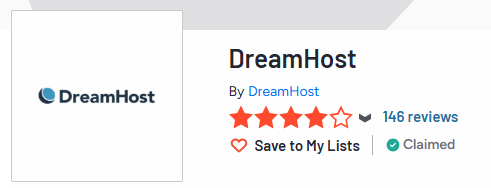
Bluehost: Comes in at 3.4 out of 5, based on 275 reviews on G2, with feedback indicating opportunities for improvement in support and overall usability.
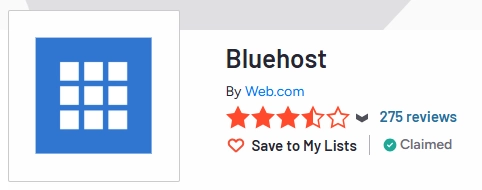
Trustpilot Ratings
DreamHost: Holds a solid 4.7 out of 5, based on over 7,452 reviews—highlighting consistent customer satisfaction and support strength.

Bluehost: Comes in at 4.5 out of 5 on Trustpilot, with over 23,981 reviews. Most users report favorable experiences, though there’s a wider spread of opinions.
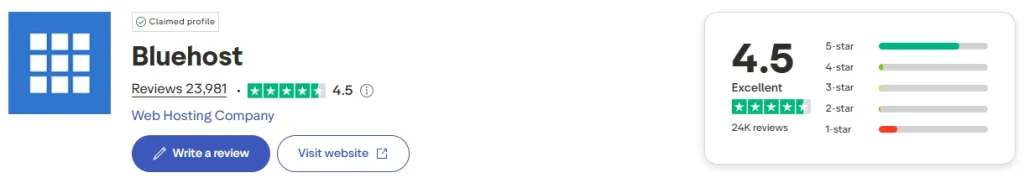
Pros & Cons
✅ DreamHost Pros
- Excellent 98%+ uptime track record and reliable performance.
- Transparent pricing—no aggressive upsells or hidden renewal traps.
- Free SSL, free domain privacy, and easy site builder included.
❌ DreamHost Cons:
- Limited live chat hours and no free phone support (callback is paid).
- Email hosting isn’t free on the cheapest plan.
✅ Bluehost Pros
- 24/7 live chat and phone support (easier access than DreamHost).
- Super beginner-friendly with a clean cPanel-style dashboard.
- Officially recommended by WordPress.org.
- Integrated CDN support.
❌ Bluehost Cons
- No longer includes free email hosting (only 1-month trial).
Pricing
DreamHost Pricing
| Launch | Growth | Scale |
|---|---|---|
| $2.99 /mo | $3.99 /mo | $9.99 /mo |
| 25 Sites 25 GB NVMe SSD 40k Visits/mo | 50 Sites 50 GB NVMe SSD 200k Visits/mo | 100 Sites 100 GB NVMe SSD 400k Visits/mo |
Bluehost Pricing
| Starter | Business | eCommerce |
|---|---|---|
| $3.79 /mo | $6.79 /mo | $14.79 /mo |
| 10 Websites 10 GB NVMe Storage Ideal for 40K visits/mo | 50 Websites 50 GB NVMe Storage Ideal for 200K visits/mo | 100 Websites 100 GB NVMe Storage Ideal for 400K visits/mo |
Check this: How to start a WordPress blog with Bluehost
Alternatives with Comparison
| Hosting | Sites | Storage | Price |
|---|---|---|---|
| DreamHost | 25 Site | 25 GB | $2.99/mo |
| Bluehost | 10 Sites | 10 GB | $3.79/mo |
| Hostinger (Best Alternative for Both) | 25 Sites | 25 GB | $2.99/mo |
Also check the following comparisons:
Exclusive Discounts & Offers
If you’re hunting for the best hosting deals, you’ll be glad to know both Bluehost and DreamHost regularly roll out special discounts.
You can grab a Bluehost coupon code to slash down your hosting costs, especially if you’re just starting out with WordPress. Similarly, a DreamHost coupon code can help you launch your website without breaking the bank.
When it comes to yearly promotions, the Bluehost Black Friday deal is often one of the hottest in the industry, with steep discounts on long-term plans. DreamHost also joins the party with its own DreamHost Black Friday deal, making it the perfect time to lock in hosting at the lowest possible rates.
FAQs – DreamHost vs Bluehost
It depends on your needs. DreamHost is stronger in pricing transparency, performance consistency, and customer satisfaction. Bluehost is easier for beginners with 24/7 support and a familiar cPanel interface.
Bluehost is officially recommended by WordPress.org, alongside Hostinger and Pressable.
Email hosting is not free on DreamHost’s entry-level Shared Starter plan—you’ll need to pay a small fee per mailbox. On higher-tier plans, email is included.
No. Bluehost only provides a 1-month free trial (professional email). After that, you’ll need to subscribe separately.
Bluehost is more beginner-friendly because of its simple cPanel interface and 24/7 phone support. DreamHost’s dashboard is clean but slightly different, which may take time to adjust.
DreamHost has a strong reputation for knowledgeable support, but live chat is limited to certain hours. Bluehost offers 24/7 phone + chat, but many users report slower or less effective responses.
Final Verdict – DreamHost vs Bluehost
Choosing between DreamHost and Bluehost comes down to what matters most for your website:
- DreamHost is ideal if you want transparent pricing, reliable performance, and high customer satisfaction. It’s great for developers, bloggers, and anyone who prefers a clean, minimal dashboard with flexible hosting options. You get strong uptime, decent speed, and a trustworthy reputation.
- Bluehost shines if you’re a beginner or small business owner who values easy-to-use tools, cPanel familiarity, and 24/7 phone support. It’s slightly less flexible and has mixed reviews on customer support, but its global infrastructure and WordPress integration make it a convenient choice for those who want simplicity and hands-on guidance.
👑 Winner: Bluehost
While Bluehost is officially recommended by WordPress.org, it takes the edge in overall reliability, customer satisfaction, and long-term value. It is a solid choice for beginners, with a balance of speed, uptime, and flexible hosting without worrying about upsells.

