When performance matters, average hosting just won’t cut it.
Kinsta is a premium managed WordPress hosting solution trusted by businesses, agencies, and developers worldwide. Backed by Google Cloud infrastructure, it offers enterprise-level speed, reliability, and security—without the complexity.
In this 2025 review, we’ll explore what sets Kinsta apart and whether it’s the right fit for your growing online presence.
Kinsta Review 2025: Quickview
| Feature | Details |
|---|---|
| Hosting Type | Managed WordPress Hosting |
| Infrastructure | Google Cloud Platform (Premium Tier) |
| Performance | Ultra-fast with Edge Caching & Cloudflare CDN |
| Data Centers | 37+ Locations Worldwide |
| Uptime | 99.9% Uptime Guarantee (every 3 minute check) |
| CDN | Free Cloudflare CDN with over 335+ PoPs |
| Caching | Built-in Caching (Page, Object, and CDN-level) – No Need for Plugins |
| Security | Cloudflare Enterprise Firewall, DDoS Protection, Daily Backups, Malware Removal |
| Backups | Daily automatic backups (manual backups also available) |
| Ease of Use | MyKinsta Dashboard (Better than cPanel) |
| Email Hosting | ❌ Not Included (requires third-party email service) |
| Staging Environment | 1-Click Staging & Deployment |
| Auto-Scaling | Handles Traffic Spikes Efficiently |
| Developer Tools | SSH, WP-CLI, Git, Redis, PHP Version Control |
| Customer Support | 24/7 Live Chat (No Phone Support) |
| Free Migrations | Yes, Unlimited (Handled by Kinsta Experts) |
| Banned Plugins | Some performance-heavy or conflicting plugins are banned |
| Best For | Agencies, Businesses, High-Traffic Sites, Developers |
| Pros | Incredible Speed, Enterprise-level Security, Expert Support, Easy to Use Dashboard |
| Cons | Expensive, No Email Hosting, No Phone Support |
| Pricing | Starts at $30/month (for annual subscription) |
| Free Trial / Guarantee | 30-day Money-Back Guarantee ($0 for 1st Month) |
| Link | Get Kinsta |
About Kinsta

Kinsta is a premium managed WordPress hosting provider trusted by businesses, developers, and agencies worldwide. Launched in 2013, Kinsta has quickly built a reputation for delivering exceptional speed, security, and support, all backed by the power of Google Cloud Platform.
Unlike traditional hosts, Kinsta focuses exclusively on WordPress, allowing them to fine-tune their platform for performance and reliability. Every site hosted on Kinsta runs in an isolated container with dedicated resources, ensuring no shared hosting slowdowns.
With 37+ global data centers, a built-in Cloudflare Enterprise CDN, and robust security layers, your site stays fast and protected — no matter where your audience is.
Performance
When it comes to managed WordPress hosting, performance isn’t optional—it’s everything. Whether you’re running a blog, an online store, or a high-traffic business site, the speed and stability of your hosting can make or break your success. Here’s how Kinsta performs across all the critical areas:
Server Infrastructure
Kinsta is powered by the Google Cloud Platform, specifically the premium tier network and C2 virtual machines, known for their ultra-fast CPUs and top-tier reliability. Unlike traditional shared hosting, Kinsta provides isolated container technology, where each site runs in its own environment with dedicated resources (CPU, RAM, PHP workers).
This setup ensures:
- No resource sharing with other sites.
- Higher performance consistency.
- Better security isolation.
You also get automatic scaling and self-healing PHP, which restarts if it crashes—keeping things smooth behind the scenes.
Uptime
Kinsta promises 99.9% uptime guarantee and consistently delivers on that. Thanks to the Google Cloud backbone, your site is hosted on a rock-solid foundation. Plus, Kinsta has a 24/7 monitoring system that checks your site every 3 minute per day (480 times every day) per site!
If downtime ever happens (which is rare), their support team is on it almost immediately. Many users report 100% uptime month after month, even during traffic surges or plugin failures.
TTFB (Time to First Byte)
TTFB is a key performance metric that affects both user experience and SEO. Kinsta’s combination of fast CPUs, server-level caching, and optimized PHP execution dramatically reduces TTFB.
In real-world benchmarks, Kinsta often delivers:
- TTFB under 200ms in many locations.
- Noticeably faster first paint and interactive times compared to traditional hosts.
Their use of NGINX, LXD containers, PHP 8+, and HTTP/3 further boosts responsiveness.
Data Centers
Kinsta gives you access to 37+ global data center locations, allowing you to host your site closer to your audience. Whether your traffic is coming from the US, Europe, Asia, or anywhere else, you can select a region that minimizes latency.
You can check below all the data center locations,
Managed WordPress Hosting Data Centers:

Application and Database Hosting Data Centers:

And yes, you can change your data center later without losing your data.
CDN (Content Delivery Network)
Kinsta includes a free premium CDN powered by Cloudflare Enterprise, integrated directly into their platform. This isn’t your average free CDN—it includes:
- 335+ edge locations worldwide.
- Smart caching of static assets like images, JS, and CSS.
- HTTP/3 support for faster delivery.
- DDoS protection and built-in security.
This reduces load on your origin server and speeds up content delivery across the globe.
Check this: 5 Best CDN Providers in 2025
Caching
Kinsta uses a multi-layered caching system that includes:
- Server-level page caching via NGINX.
- Object caching using Redis (optional).
- Full-page caching that’s automatically purged when content updates.
Unlike many hosts, you don’t need caching plugins with Kinsta—it’s all handled on the server, which is more efficient. You can also clear cache manually or by URL from the MyKinsta dashboard.
Scalability
Kinsta is built to grow with your site. Whether you’re handling a few thousand visits or a viral spike in traffic, their platform can handle it thanks to:
- Automatic scaling via Google Cloud.
- Add-ons like Redis and Nginx reverse proxy for high-traffic sites.
- 1-click upgrade to higher plans with more PHP workers, RAM, and bandwidth.
Even sudden traffic surges—like a product launch or content going viral—won’t crash your site.
Real-World Speed Test
To get a better idea of Kinsta’s real-world performance, we tested a WordPress site using a lightweight theme and a few plugins, hosted on Kinsta’s US data center.
Here are the results:
- GTmetrix (from Vancouver):
- Fully Loaded Time: 0.7s
- TTFB: 150ms
- Performance Score: 99%
- PageSpeed Insights (Mobile):
- First Contentful Paint: 1.2s
- Largest Contentful Paint: 1.7s
- Speed Index: 1.5s
- WebPageTest (from London):
- TTFB: 180ms
- Load Time: 1.1s
Overall, the site consistently loads in under 1 second, which is excellent for SEO and user experience.
Check this: 15 Effective Ways to Increase Your WordPress Website Speed
Security
In today’s world, website security isn’t just a nice-to-have—it’s non-negotiable. Whether you’re a blogger, store owner, or business, protecting your site from hacks, malware, and data loss is crucial. The good news? Kinsta takes security seriously so you don’t have to worry about the technical details.
Here’s how Kinsta keeps your site safe around the clock:
Security Architecture
Kinsta is built on Google Cloud Platform, which means you benefit from enterprise-grade infrastructure with security best practices baked in. In addition, Kinsta uses:
- Isolated LXC containers for each site, preventing one compromised site from affecting others.
- Read-only file systems to protect core files from unauthorized changes.
- Automatic PHP self-healing—if it crashes or encounters an error, it restarts automatically.
Plus, Kinsta continuously monitors your site for unusual activity, intrusions, and uptime—all behind the scenes.
Firewall Protection
Kinsta includes an integrated Cloudflare Enterprise firewall, offering robust protection at the edge. This means threats are blocked before they ever reach your server.
Key features:
- DDoS protection to stop malicious traffic spikes.
- Geo-blocking to restrict access from specific countries.
- Bot protection to block suspicious crawlers and brute force attacks.
This isn’t just a basic firewall—it’s a pro-level shield that defends your site 24/7.
Daily Backups
Kinsta automatically backs up your entire site every day, and stores those backups for 14 to 30 days, depending on your plan. You can also:
- Trigger manual backups at any time (e.g., before updates).
- Download backups for offline storage.
- Restore your site with 1 click from the MyKinsta dashboard.
For mission-critical sites, you can even purchase hourly backup add-ons, offering more granular recovery points—ideal for ecommerce and high-traffic sites.
Check this: 6 Best WordPress Backup Plugins in 2025 (Free & Paid)
Free SSL Certificates
Every Kinsta plan includes free Cloudflare-powered SSL certificates, which means your site can use HTTPS encryption without needing to purchase or install a third-party certificate. The SSL setup is automatic and handled directly from the MyKinsta dashboard—no tech skills are required.
- Free SSL for every site hosted at Kinsta
- Powered by Cloudflare, ensuring fast and secure encryption
- Supports wildcard domains and subdomains
- Auto-renewing – no need to manually update or worry about expiration
- You improve trust signals and boost SEO rankings.
Need a custom SSL certificate? Kinsta lets you install that too with just a few clicks.
Bonus: Hack Fix Guarantee
Kinsta adds another layer of peace of mind with their Hack Fix Guarantee. If your site ever gets hacked while hosted on Kinsta, their support team will clean it up for free. That’s rare in the hosting world—and shows how confident they are in their platform’s security.
Check this: 14+ Ways to Increase your WordPress Website Security
Ease of Use
Kinsta isn’t just powerful—it’s designed to be surprisingly easy to use, even if you’re not a tech expert. Whether you’re launching your first WordPress site or managing dozens of client projects, Kinsta’s platform simplifies everything from site setup to staging and backups.
Let’s take a closer look at how user-friendly the experience really is.
Dashboard and User Interface (MyKinsta)

Kinsta doesn’t use the traditional cPanel. Instead, it offers a custom-built dashboard called MyKinsta, which is sleek, modern, and incredibly intuitive.
Key features of the MyKinsta dashboard:
- One-click access to critical tools like backups, staging, cache clearing, and redirects.
- Easy domain management, site analytics, and performance insights.
- Clean design with clear navigation—no clutter or confusing menus.
- Built-in tools for enabling CDN, SSL, force HTTPS, or changing PHP versions—without touching a single line of code.
Whether you’re a beginner or a developer, MyKinsta makes site management a breeze.
Site Migrations
Worried about moving your site to Kinsta? Don’t be—Kinsta offers free expert migrations for all plans. Their in-house team will handle everything for you, including:
- Migrating your site files, database, and settings.
- Verifying performance and compatibility.
- Testing the migrated site before going live.
If you’re more hands-on, you also have the option to perform manual migrations using a plugin or upload tools—plus Kinsta provides a step-by-step guide.
Even better? You can submit multiple migrations at once.
Staging Environment
Kinsta includes a 1-click staging environment for every WordPress site you host. This means you can:
- Safely test new themes, plugins, or code changes.
- Preview site updates before pushing them live.
- Avoid breaking your live site during development.
Once you’re happy with the changes, pushing from staging to live takes just a click. And if something goes wrong, you can roll back with a backup—no panic necessary.
Developers will also appreciate features like:
- SSH access and WP-CLI in staging.
- Ability to copy staging to live or vice versa.
- Separate environment URLs to test freely without disrupting users.
Email Hosting
One important thing to note about Kinsta is that it does not include email hosting with its WordPress hosting plans. While some traditional hosting providers offer built-in email services (like cPanel-based email accounts), Kinsta has intentionally chosen not to offer email hosting—and here’s why.
Why Kinsta Doesn’t Offer Email Hosting
Kinsta’s entire platform is optimized specifically for high-performance WordPress hosting. By focusing solely on what they do best—speed, security, and reliability for WordPress sites—they avoid the complexity and limitations of bundled services like email.
This allows them to:
- Deliver faster support and better uptime.
- Keep their infrastructure clean and secure.
- Avoid performance trade-offs caused by running multiple services.
What Are Your Email Options?
Even though Kinsta doesn’t offer built-in email, they make it easy to integrate with top third-party email providers, many of which offer more powerful and reliable solutions than standard shared hosting email.
Popular options include:
- Google Workspace (Gmail for Business) – Reliable, familiar, and feature-rich.
- Zoho Mail – A free or low-cost alternative for custom domains.
Check this: 10 Best Email Hosting Providers (2025) – Secure & Affordable
All you need to do is:
- Sign up with your preferred email provider.
- Point your domain’s MX records (managed via Kinsta DNS or your domain registrar) to the email service.
- Set up your mailboxes through your chosen provider.
Bonus: Kinsta DNS Integration
If you’re using Kinsta’s DNS (free with every hosting plan), you can easily manage your domain’s MX records directly from the MyKinsta dashboard. It’s quick and user-friendly—no need to dig through confusing registrar panels.
Banned Plugins
Kinsta is all about performance and reliability. To maintain the speed, security, and stability of their hosting environment, they’ve put together a list of banned or disallowed plugins—mainly those that conflict with their own tools or create performance issues on their high-performance servers.
Let’s break down what this means for you:
Why Are Some Plugins Banned?
Kinsta isn’t trying to limit your freedom—they just want to protect your site (and others on the same infrastructure) from poorly coded or resource-heavy plugins.
Here’s why some plugins are banned:
- They duplicate functionality already built into Kinsta (like caching or backups).
- They can slow down your site or cause server-level conflicts.
- They may introduce security vulnerabilities or compatibility issues.
Examples of Banned Plugins
Some common types of banned plugins include:
Caching Plugins:
- e.g., Cache Enabler, LiteSpeed Cache
- Kinsta has its own powerful server-level caching system, so these are unnecessary and can cause issues.
Backup Plugins:
- e.g., BackupBuddy, All-in-One WP Migration
- Kinsta offers automated daily backups, so heavy real-time backup plugins can strain server resources.
Check here for the full list of banned plugins for Kinsta hosting.
What to Do Instead?
Kinsta often has a built-in alternative for banned plugins, or they recommend lightweight, optimized alternatives that work well within their environment.
Examples:
- Use MyKinsta for backups instead of a plugin.
- Use Kinsta’s CDN and cache instead of third-party caching plugins.
- Rely on Cloudflare Enterprise for advanced security and firewall needs.
Customer Support
When your website is your business, you don’t want to wait hours for help—or worse, get vague answers from someone reading off a script. With Kinsta, top-tier customer support is one of the standout features, and it’s a major reason why users consistently praise the platform.
Let’s take a closer look at how Kinsta supports its customers.
24/7 Expert Support
Kinsta offers 24/7 live chat support, every day of the year—even holidays. But what sets them apart is who’s on the other side of the chat box:
- Support is handled exclusively by WordPress experts, not general tech agents.
- Most team members are developers or former site managers who actually understand WordPress inside and out.
- You get clear, actionable help—no copy-paste answers or long waits for escalation.
Whether you’re troubleshooting a plugin, experiencing downtime, or need advice on optimizing performance, Kinsta’s support team has your back—fast.
Live Chat Built into the Dashboard
You don’t need to hunt down contact forms or emails. Kinsta’s MyKinsta dashboard has live chat integrated directly into the interface.
- Simply click the support icon and start chatting in real time.
- You can access past conversations, making it easy to follow up or revisit advice.
- There’s no need to explain your hosting setup—support already has access and can dive right into diagnostics.
Extensive Knowledge Base
Prefer to DIY? Kinsta’s support extends beyond live chat with a massive knowledge base full of in-depth tutorials, how-tos, and troubleshooting guides.
Here’s what makes it different:
- Clear, non-technical explanations with screenshots.
- Updated regularly to reflect new features and changes.
- Covers everything from WordPress tips to advanced development workflows.
It’s perfect for learning while solving problems on your own terms.
Customer Reviews and Ratings
When choosing a premium hosting provider like Kinsta, hearing from real users can make all the difference. Beyond marketing promises, customer reviews offer insights into how a platform performs in the real world—and Kinsta consistently earns glowing praise across the board.
Let’s explore how Kinsta stacks up on major review platforms and what users are really saying.
G2 Ratings
G2, one of the most trusted software review platforms, gives Kinsta a stellar reputation. As of April 2025:
- ⭐ 4.8 out of 5 stars from hundreds of verified users.
- Kinsta is consistently listed as a Leader in the Managed WordPress Hosting category.
- High scores across:
- Ease of use
- Quality of support
- Performance and reliability
What users love:
- Speed improvements after switching to Kinsta.
- It has a super helpful support team that actually understands WordPress.
- A clean and intuitive dashboard that’s beginner-friendly but still powerful.
Trustpilot Ratings
On Trustpilot, Kinsta also holds an excellent reputation:
- ⭐ 4.8 out of 5 stars (varies slightly depending on the region/time).
- Reviews from freelancers, developers, and businesses highlight Kinsta’s performance and customer service as standout features.
What stands out in Trustpilot reviews:
- Lightning-fast support responses.
- Noticeable performance gains—even without optimization plugins.
- Peace of mind knowing that backups, updates, and security are handled.
Many reviewers also appreciate the transparency and professionalism of Kinsta’s team, especially when compared to shared hosting providers that overpromise and underdeliver.
Customer Reviews and Real-World Experiences
Across forums, Facebook groups, and Reddit discussions, one theme is clear: Kinsta users rarely look back after switching.
Real-world experiences often include stories like:
- Site loading times dropping from 6 seconds to under 2.
- Zero downtime during traffic spikes from promotions or viral content.
- Migrating dozens of client websites with zero data loss or stress.
- Developers praising the built-in tools like staging, SSH, and analytics.
Even beginners often say they felt empowered using Kinsta, thanks to the user-friendly dashboard and reliable support.
Pros & Cons of Kinsta Hosting
No hosting provider is perfect, but Kinsta comes pretty close—especially if you’re looking for speed, reliability, and expert-level support. Here’s a quick overview of where Kinsta shines and where it might not be the best fit for everyone:
✅ Pros
- Blazing-Fast Performance: Built on Google Cloud’s C2 VMs with premium-tier network routing, Kinsta delivers consistently fast load times and low TTFB across the globe.
- Top-Notch Customer Support: 24/7 chat support from real WordPress experts who don’t just copy-paste answers—they solve problems.
- Highly Secure Environment: With Cloudflare Enterprise, firewalls, DDoS protection, daily backups, and auto-healing PHP, your site stays safe and stable.
- Developer-Friendly Tools: SSH access, WP-CLI, Git, and one-click staging make it ideal for developers and agencies.
- Intuitive Dashboard (MyKinsta): A custom-built control panel that’s far better than cPanel—clean, modern, and easy to use.
- Free Premium CDN: Integrated Cloudflare CDN ensures your site loads quickly for users worldwide.
- Automatic Daily Backups: Never worry about losing data—backups are taken daily and stored for up to 30 days (more on higher plans).
- Free Site Migrations: Kinsta handles migrations for you with no downtime—great if you’re switching from a slower host.
❌ Cons
- No Email Hosting: You’ll need to use a third-party service like Google Workspace or Zoho Mail for emails, since Kinsta doesn’t provide built-in email hosting.
- Premium Price Tag: Starting at $35/month, Kinsta isn’t budget hosting—it’s an investment in quality and performance.
- Some Plugins Are Banned: Plugins like caching and backup tools are disallowed due to conflicts with Kinsta’s own systems. This isn’t a dealbreaker, but it may require switching tools.
- No Phone Support: All support is done via live chat. While it’s fast and effective, some users may prefer having phone support as an option.
Kinsta Pricing: Is It Worth the Cost?
Kinsta positions itself as a premium managed WordPress hosting provider, and its pricing reflects that. It’s not the cheapest host on the market—but it’s designed for users who need speed, security, and support without cutting corners.
Let’s break down the current pricing structure for 2025.
Single Site Plans
If you’re hosting just one website, Kinsta offers dedicated single-site plans tailored for individual site owners, bloggers, freelancers, or small businesses.
| Plan | Sites | Visits | Storage | CDN | Price |
|---|---|---|---|---|---|
| Single 35k | 1 Site | 35k Visits | 10 GB | 125 GB | $30/mo |
| Single 65k | 1 Site | 65k Visits | 10 GB | 250 GB | $42/mo |
| Single 125k | 1 Site | 125k Visits | 10 GB | 500 GB | $75/mo |
| Single 315k | 1 Site | 315k Visits | 10 GB | 750 GB | $142/mo |
| Single 500k | 1 Site | 500k Visits | 15 GB | 1000 GB | $242/mo |
Great for:
- Blogs, portfolios, personal brands, or small business websites
- Users who want all the managed features but don’t need multiple installs
Multisite Plans
If you need to host multiple WordPress sites, Kinsta’s Business and Enterprise plans are a better fit. These plans scale up resources and add more installs, storage, and traffic capacity.
| Plan | Sites | Visits | Storage | CDN | Price |
|---|---|---|---|---|---|
| WP 2 | 2 Sites | 70k Visits | 20 GB | 250 GB | $59/mo |
| WP 5 | 5 Sites | 125k Visits | 30 GB | 500 GB | $96/mo |
| WP 10 | 10 Sites | 315k Visits | 40 GB | 750 GB | $188/mo |
| WP 20 | 20 Sites | 500k Visits | 50 GB | 1000 GB | $284/mo |
| WP 40 | 40 Sites | 750k Visits | 60 GB | 1500 GB | $375/mo |
Great for:
- Agencies, developers, ecommerce stores, or businesses running multiple sites
- Sites with high traffic or advanced performance needs
Overage Pricing
Kinsta charges overage fees if you exceed your plan’s visitor or CDN limits—but they’re very transparent about it.
Here’s how it works:
- Visits overage: $0.50/1,000 visits (Kinsta will send you a notification at 80% and 100% usage)
- Disk space overage: $2 per GB per month
- CDN overage: $0.05 /GB
- Bandwidth overage: $0.50/GB (Kinsta will send you a notification at 80% and 100% usage)
You’ll get notified well before reaching those limits, so there are no surprises. You can also upgrade or downgrade your plan at any time directly from the MyKinsta dashboard.
Dedicated servers and Add-ons Pricing
| Addon | Details | Pricing |
|---|---|---|
| Nginx Reverse Proxy | Enables loading WordPress from a subdirectory while a separate site loads at root domain; requires support setup | $50/mo per site |
| Redis Cache | Enhances performance for dynamic sites (e.g., e-commerce, forums) by caching database queries; reduces MySQL load | $100/mo per site |
| Automatic External Backups | Automatic weekly or monthly backups to Amazon S3 or Google Cloud Storage; options for files, database, or both | $2/mo per site + $1/GB bandwidth |
| Automatic Hourly and 6-Hour Backups | Increases backup frequency to every hour or 6 hours for frequently changing sites; backups stored for 24 hours | $100/mo per site (hourly); $20/mo per site (6-hourly) |
| Disk Space | Increases storage capacity by 20 GB increments for sites needing more space; does not count CDN or backup storage | $20/mo per 20 GB |
| Premium Staging Environments | Provides up to 5 additional staging environments with 12 CPUs, 8 GB memory, and same PHP threads as live site; supports Kinsta CDN | $20/mo per environment |
| PHP Performance | Adjusts PHP memory and threads for better performance on dynamic sites; recommended 128 MB/thread for WooCommerce | $10/mo per 500MB |
| Dedicated Servers | Dedicated resources for high-performance needs; single-site or multi-site options with enhanced CPU/memory | Starts at $300/mo |
| Add More WordPress Sites | Adds additional WordPress installations to existing plan; each site gets standard plan resources | $30/mo per site (Starter/Pro); higher plans vary |
| Kinsta Automatic Updates | Automatically update WordPress core, plugins, and themes (opt-in per site) | $3/environment/mo |
Kinsta Discount Offers
Kinsta makes its premium WordPress hosting a little easier on the wallet with a few generous discount options.
- New users can get started with 1 month free, making it a risk-free way to test the platform before committing.
- If you’re ready to go long-term, Kinsta offers 2 months free when you choose an annual billing cycle – basically, 12 months of hosting for the price of 10.
In addition to these standard savings, Kinsta also rolls out special promotional discounts during major events like Black Friday and Cyber Monday, where users can snag limited-time deals on hosting plans. While Kinsta doesn’t typically use public coupon codes, these seasonal offers are announced on their website and are a great opportunity to lock in premium hosting at a lower rate.
FAQs
Kinsta is beginner-friendly in terms of its user interface and support, but it’s priced more for professionals and businesses. If you’re just starting a small blog, there are cheaper options—but if you want a stress-free experience with fast performance and great support, Kinsta is worth it.
No, Kinsta does not provide email hosting. You’ll need to use a third-party service like Google Workspace or Zoho Mail to handle your emails.
Kinsta is built exclusively for WordPress. You cannot host Laravel apps or other CMS platforms like Joomla or Drupal on Kinsta.
Yes, Kinsta includes a free premium CDN powered by Cloudflare. It helps speed up your site globally by caching content at over 335+ edge locations.
Yes, Kinsta blocks certain plugins that conflict with its built-in features or may harm performance – like caching, backup, and performance monitoring plugins. However, their platform already includes these features, so you don’t really need those plugins.
Absolutely! You can easily scale up or down your hosting plan from your MyKinsta dashboard based on your traffic or business needs – without downtime.
Yes. Kinsta offers a 30-day money-back guarantee on all hosting plans. If you’re not satisfied within the first month, you can get a full refund.
Yes. Kinsta provides free professional site migrations for all plans. Just fill out a migration request, and their team will move your site with zero downtime.
Kinsta takes security seriously. With Cloudflare Enterprise firewall, daily backups, DDoS protection, uptime monitoring, and automatic malware removal, your site is protected 24/7.
If your website is essential to your business and performance, uptime, and expert support matter to you, then yes—Kinsta is absolutely worth the investment.
Kinsta Alternatives
While Kinsta is an outstanding managed WordPress hosting provider, it might not be the perfect fit for everyone—especially if you’re on a tighter budget or need features Kinsta doesn’t offer (like email hosting or non-WordPress support). Fortunately, there are several excellent Kinsta alternatives that cater to different needs.
| Kinsta | Pressable | Cloudways | ChemiCloud |
|---|---|---|---|
| $30 /mo | $20.83 /mo | $11 /mo | $12.50 /mo |
| 1 Site 35,000 Visits 10 GB SSD | 1 Site 30,000 Visits 20 GB SSD | ∞ Sites 1TB Bandwidth 25 GB SSD | 1 Site 100,000 Visits 10 GB NVMe SSD |
| – | Pressable Review | Cloudways Review | ChemiCloud Review |
| Get Kinsta | Get Pressable | Get Cloudways | Get ChemiCloud |
Final Verdict: Is Kinsta Worth It in 2025?
Kinsta has carved out a premium space in the world of managed WordPress hosting—and it lives up to the hype.
With lightning-fast performance powered by Google Cloud, enterprise-level security, developer-friendly tools, and an intuitive dashboard, Kinsta is built for serious website owners who demand speed, stability, and support. Whether you’re running a high-traffic blog, a booming WooCommerce store, or managing client sites, Kinsta takes care of the technical headaches so you can focus on growth.
But it’s not for everyone.
If you’re just starting out or need bundled features like email hosting, the price tag might feel steep. And for those who want to install banned plugins or host non-WordPress projects, Kinsta’s strict WordPress-only ecosystem can feel limiting.
So, is Kinsta worth it?
If performance, uptime, and support are top priorities—and you’re ready to invest in quality—Kinsta is absolutely worth every penny. It’s not just a hosting provider; it’s a performance partner for your WordPress success.

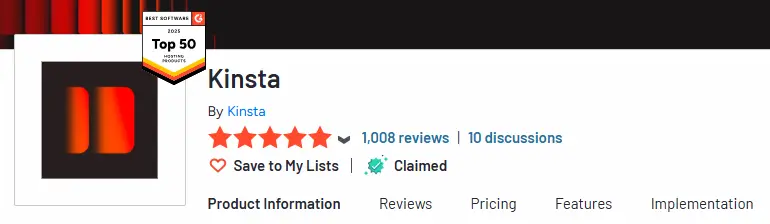


Very informative blog post, I am impressed. Thanks!