If you’re serious about WordPress, you already know that not all hosting is created equal. Managed WordPress hosting takes care of speed, security, updates, and backups so you can focus on growing your site. But when it comes to picking the right provider, two names often come up: Kinsta and Pressable.
Both are designed specifically for WordPress. Both promise fast performance, rock-solid uptime, and expert support. But they take very different approaches. Kinsta runs on Google Cloud’s premium tier with containerized architecture, while Pressable uses its own WP-Cloud platform, backed by the same team that helps build WordPress itself.
In this guide, I’ll break down Kinsta vs Pressable across performance, features, pricing, support, and more.
Kinsta vs Pressable 2025: Quick Comparison
| Feature | Kinsta | Pressable | Winner 👑 |
|---|---|---|---|
| Hosting Type | Managed WordPress (Google Cloud) | Managed WordPress (WP-Cloud) | Tie |
| Infrastructure | Google Cloud premium tier, isolated containers | Proprietary WP-Cloud platform | Kinsta |
| WordPress.org Recommended | ❌ No | ✅ Yes | Pressable |
| Free Domain | ❌ No | ❌ No | Tie |
| Free SSL | ✅ Yes | ✅ Yes | Tie |
| Free Email | ❌ No | ❌ No | Tie |
| Performance & Speed | Very fast (Cloudflare CDN, HTTP/3, edge caching) | Optimized with WP-Cloud and Edge Cache | Kinsta |
| Uptime Guarantee | 99.9% SLA | 100% SLA | Pressable |
| Server Response Time (TTFB) | Extremely low with Cloudflare edge network | Low, optimized with Edge Cache | Kinsta |
| Data Centers | 37 locations worldwide | 4 (Amsterdam, Washington DC, Los Angeles, Dallas) | Kinsta |
| CDN | Cloudflare Enterprise (300+ PoPs) | Built-in Edge Cache system | Kinsta |
| Caching | Server-level caching + Edge caching | Edge Cache + OPcache | Tie |
| Staging Environment | ✅ Yes | ✅ Yes | Tie |
| Security | Advanced firewall, DDoS, malware scanning | Enterprise-grade WAF, DDoS, malware scans, Jetpack real-time protection | Pressable |
| Backups | Daily (14–30 days retention) | Hourly & Daily backups | Pressable |
| Site Migrations | Free handled by team | Free handled by team | Tie |
| Banned Plugins | Few restricted plugins | Few restricted plugins | Tie |
| Dashboard & UI | Custom MyKinsta dashboard | Clean and simple UI | Kinsta |
| Ease of Use | Beginner-friendly, detailed control | Beginner-friendly, less advanced controls | Kinsta |
| Support Channels | 24/7 live chat + tickets (10 languages) | 24/7 live chat | Kinsta |
| Support Response Time & Quality | Fast, highly technical engineers | Fast, WordPress-trained staff | Tie |
| Best For | High-traffic, global websites that need scalability | Budget-friendly managed WordPress with excellent uptime and backups | Depends on need |
| Read Detailed Review | Kinsta Review | Pressable Review | — |
| Starting Price | $30/mo | $20.83/mo | Pressable |
| Money-Back Guarantee | 30 Days | 30 Days | Tie |
| Get Hosting => | Get Kinsta | Get Pressable | — |
About
Kinsta
Kinsta is a premium managed WordPress hosting provider founded in 2013. It runs on Google Cloud’s premium tier network with isolated containers for each site, ensuring maximum performance and security.
With 37 global data centers, Cloudflare Enterprise CDN, and advanced caching, Kinsta is built for speed and scalability. Its custom MyKinsta dashboard makes site management simple while still offering powerful tools for developers and agencies.
Pressable
Pressable is a managed WordPress hosting company backed by Automattic, the team behind WordPress.com, WooCommerce, and Jetpack. Built on its proprietary WP-Cloud platform, Pressable is designed exclusively for WordPress performance and reliability.
It stands out with a 100% uptime guarantee, hourly + daily backups, and enterprise-level security features. Most importantly, Pressable is an official WordPress.org recommended hosting provider, which adds an extra layer of trust and credibility.
With straightforward pricing and a beginner-friendly dashboard, it’s a strong choice for bloggers, small businesses, and site owners looking for reliable managed hosting.
Performance
1. Server Infrastructure
- Kinsta is powered by the Google Cloud premium tier network. Every site runs in its own isolated container, which means your resources aren’t shared with anyone else. This setup gives you consistent performance and high security, no matter how much traffic you pull in.
- Pressable uses its own WP-Cloud platform, built in-house by Automattic. It’s optimized for WordPress and offers a smooth experience, but it doesn’t match the scale and raw power of Google Cloud’s infrastructure.
Winner: Kinsta
2. Uptime
- Kinsta offers a 99.9% uptime SLA. That’s reliable, but pretty standard among premium managed hosts.
- Pressable takes it a step further with a 100% uptime guarantee. They’re so confident in their platform that they promise zero downtime.
Winner: Pressable
3. Server Response Time (TTFB)
- Kinsta consistently delivers some of the fastest TTFB (time to first byte) in the industry. Thanks to Cloudflare Enterprise, edge caching, and HTTP/3, it keeps response times low worldwide.
- Pressable also has a quick response time, thanks to Edge Cache and WP-Cloud optimizations, but in most global benchmarks, it’s a notch below Kinsta.
Winner: Kinsta
4. Data Centers
- Kinsta has an impressive 37 data centers across the globe. You can choose the closest one to your audience, which helps reduce latency and speed up load times.
- Pressable, on the other hand, only has 4 locations: Amsterdam, Washington DC, Los Angeles, and Dallas. That’s fine if your audience is in the US or Europe, but not ideal for worldwide coverage.
Winner: Kinsta
5. CDN
- Kinsta includes Cloudflare Enterprise CDN with over 300+ locations worldwide. This ensures global reach, faster content delivery, and built-in security features like DDoS protection.
- Pressable uses its own Edge Cache system, which improves site speed but doesn’t offer the same scale or global footprint as Cloudflare Enterprise.
Winner: Kinsta
👑 Performance Verdict
Pressable impresses with its 100% uptime guarantee and WordPress-optimized WP-Cloud platform. But when it comes to global speed, server infrastructure, and CDN power, Kinsta is the clear performance leader.
Security and Backups
1. SSL Certificates
- Both Kinsta and Pressable include free SSL certificates. This is standard for managed WordPress hosting and ensures your site is encrypted and secure right from the start. No extra costs here.
Winner: Tie
2. Firewall, Malware & DDoS Protection
- Kinsta uses an advanced firewall, automatic DDoS detection, and regular malware scanning. With Cloudflare Enterprise baked in, you also get extra protection against bot traffic and suspicious requests.
- Pressable takes things further with enterprise-grade security: a Web Application Firewall (WAF), daily malware scans, Jetpack-powered real-time threat protection, automatic core updates, and DDoS protection. It’s a more layered approach right out of the box.
Winner: Pressable
3. Backup Frequency and Retention
- Kinsta creates daily backups, stored for 14 to 30 days depending on your plan. You can also run manual backups and download them whenever you need.
- Pressable goes beyond daily. It offers hourly backups plus daily backups, giving you much tighter recovery points if something goes wrong.
Winner: Pressable
4. Two-Factor Authentication (2FA)
- Kinsta supports 2FA login protection through its MyKinsta dashboard, adding an extra layer of security to your account.
- Pressable also provides 2FA for account access, which means both hosts keep your admin credentials locked down against brute-force or phishing attempts.
Winner: Tie
👑 Security and Backup Verdict
Kinsta covers all the essentials with SSL, firewalls, malware scanning, and backups. But Pressable goes the extra mile with hourly backups, Jetpack-powered real-time protection, and a more robust security stack. For site owners who want peace of mind, Pressable wins this round.
Ease of Use
1. Dashboard and User Interface
- Kinsta comes with its custom MyKinsta dashboard. It’s sleek, modern, and designed specifically for managing WordPress sites. You get advanced features like site analytics, CDN usage stats, PHP version switching, and staging management — all in one place.
- Pressable keeps things clean and simple. The interface is beginner-friendly and easy to navigate, but it doesn’t offer as much depth or advanced site management as Kinsta.
Winner: Kinsta
2. Site Migrations
- Both hosts offer free site migrations handled by their in-house teams. You don’t have to mess around with plugins or manual database imports. Just submit a request and their experts move your site over for you.
Winner: Tie
3. File and Database Access
- Kinsta gives you SFTP/SSH access and phpMyAdmin for database management. Developers get more control with features like WP-CLI support and Git integration.
- Pressable also provides SFTP and phpMyAdmin, but it’s not as developer-focused as Kinsta. Advanced tools like Git and SSH aren’t as flexible here.
Winner: Kinsta
👑 Ease of Use Verdict
If you want a beginner-friendly dashboard without too many extras, Pressable works fine. But for power users, agencies, and developers who need advanced tools and a polished control panel, Kinsta is the clear winner in ease of use.
Email Hosting
Neither Kinsta nor Pressable includes built-in email hosting with their plans. That means no free email accounts like you@yourdomain.com out of the box.
- Kinsta recommends using third-party email providers like Google Workspace or Zoho Mail. They argue that separating email from hosting improves reliability.
- Pressable takes the same route — no native email service. You’ll need to connect your domain with an external provider for business email.
Winner: Tie
Customer Support
Support Channels
- Kinsta offers 24/7 live chat and ticket support in over 10 languages. Their support team is made up of WordPress experts who can handle both technical and performance-related issues.
- Pressable also provides 24/7 live chat, but no ticketing system. The support team is WordPress-trained (backed by Automattic), which gives them an edge when it comes to platform-specific issues.
Winner: Kinsta
Response Time and Effectiveness
- Kinsta’s support is known for being fast and highly technical. Their engineers dive deep into performance bottlenecks, caching issues, and plugin conflicts, not just basic troubleshooting.
- Pressable’s support is responsive and knowledgeable, especially for general WordPress help. But when it comes to advanced troubleshooting, Kinsta’s team has the stronger reputation.
Winner: Kinsta
👑 Customer Support Verdict
Both hosts provide excellent WordPress-focused support, but Kinsta edges out Pressable with multilingual support, a ticket system for complex cases, and a more technical engineering team. If support quality is a top priority, Kinsta is the better choice.
Customer Reviews & Ratings
G2 Ratings
Kinsta

On G2, Kinsta scores an impressive 4.8 out of 5 stars from 1,231+ reviews. Customers highlight its outstanding speed, reliability, and professional-level support. It consistently ranks as one of the top-rated managed WordPress hosting providers.
Pressable
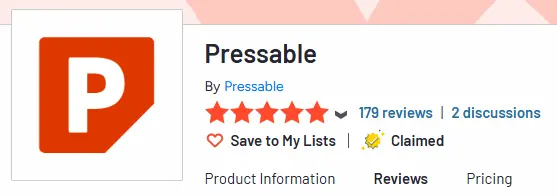
Pressable holds a solid 4.8 out of 5 stars from 100+ reviews on G2. Users appreciate its simple interface, smooth site migrations, and reliable uptime. While not rated as highly as Kinsta, Pressable still earns strong marks from its customer base.
Trustpilot Rating
Kinsta

On Trustpilot, Kinsta shines with a perfect 4.8 out of 5 rating from more than 990+ reviews. The overwhelming majority of users praise Kinsta for its customer support, advanced technology, and performance consistency.
Pressable

Pressable holds a 4.7 out of 5 rating on Trustpilot from around 270 reviews. Customers often mention the platform’s great support team and helpful WordPress-specific guidance. Though very positive, the rating doesn’t quite reach Kinsta’s near-flawless score.
👑 Customer Reviews & Ratings Verdict
Both hosts earn strong praise, but Kinsta clearly leads the pack with near-perfect ratings across G2 and Trustpilot. Users consistently recognize it as one of the most reliable, high-performance WordPress hosting providers available. Pressable still delivers solid satisfaction, especially for users who value affordability and ease of use, but Kinsta wins this category.
Pros & Cons
Kinsta Pros ✅
- Runs on Google Cloud’s premium tier network with isolated containers for maximum speed and scalability.
- 37 global data centers + Cloudflare Enterprise CDN with 300+ locations.
- Extremely fast TTFB and load times backed by advanced caching and HTTP/3.
- Custom MyKinsta dashboard with powerful tools and analytics.
- Developer-friendly: SSH, Git, WP-CLI support.
- 5.0/5 Trustpilot rating backed by strong customer reviews.
- Excellent multilingual 24/7 support with live chat and tickets.
Kinsta Cons ❌
- No free domain or email hosting included.
- Higher starting price ($30/mo) compared to Pressable.
- Backup frequency limited to daily (hourly backups cost extra).
Pressable Pros ✅
- Backed by Automattic, the company behind WordPress.com and WooCommerce.
- 100% uptime guarantee, better than Kinsta’s 99.9%.
- Hourly and daily backups included at no extra cost.
- Enterprise-grade security with WAF, DDoS protection, and Jetpack-powered threat monitoring.
- Straightforward, beginner-friendly dashboard.
- Free site migrations handled by their team.
- Lower entry cost ($20.83/mo) with more storage (20 GB vs Kinsta’s 10 GB).
Pressable Cons ❌
- Limited infrastructure: only 4 data centers vs Kinsta’s 37.
- No free domain or email hosting.
- Dashboard is simpler but lacks advanced developer tools.
- Slightly lower customer ratings compared to Kinsta.
Pricing
Kinsta Pricing
Single Site Plans:
| Plan | Sites | Visits | Storage | CDN | Price |
|---|---|---|---|---|---|
| Single 35k | 1 Site | 35k Visits | 10 GB | 125 GB | $30/mo |
| Single 65k | 1 Site | 65k Visits | 10 GB | 250 GB | $42/mo |
| Single 125k | 1 Site | 125k Visits | 10 GB | 500 GB | $75/mo |
| Single 315k | 1 Site | 315k Visits | 10 GB | 750 GB | $142/mo |
| Single 500k | 1 Site | 500k Visits | 15 GB | 1000 GB | $242/mo |
Multi Site Plans:
| Plan | Sites | Visits | Storage | CDN | Price |
|---|---|---|---|---|---|
| WP 2 | 2 Sites | 70k Visits | 20 GB | 250 GB | $59/mo |
| WP 5 | 5 Sites | 125k Visits | 30 GB | 500 GB | $96/mo |
| WP 10 | 10 Sites | 315k Visits | 40 GB | 750 GB | $188/mo |
| WP 20 | 20 Sites | 500k Visits | 50 GB | 1000 GB | $284/mo |
| WP 40 | 40 Sites | 750k Visits | 60 GB | 1500 GB | $375/mo |
Check this: 4 Best Kinsta Alternatives in 2025
Pressable Pricing
| Websites | Visits/mo | Storage | Price |
|---|---|---|---|
| 1 Site | 30,000 Visits | 20 GB | $20.83 /mo |
| 3 Sites | 50,000 Visits | 30 GB | $37.50 /mo |
| 5 Sites | 75,000 Visits | 35 GB | $50.00 /mo |
| 10 Sites | 150,000 Visits | 50 GB | $75.00 /mo |
| 20 Sites | 400,000 Visits | 80 GB | $129.17 /mo |
| 50 Sites | 1000,000 Visits | 200 GB | $291.67 /mo |
| 80 Sites | 1600,000 Visits | 275 GB | $454.17 /mo |
| 100 Sites | 2000,000 Visits | 325 GB | $562.50 /mo |
Alternatives with Comparison
| Hosting | Sites | Storage | Price |
|---|---|---|---|
| Kinsta | 1 Site | 10 GB | $30/mo |
| Pressable | 1 Site | 20 GB | $20.83/mo |
| WPX (Best Alternative for Both) | 5 Sites | 15 GB | $20.83/mo |
Also check the following comparisons:
Discounts & Offers
When it comes to discounts, neither Kinsta nor Pressable is known for deep, year-round markdowns. Both position themselves as premium managed WordPress hosting providers. That said, there are still ways to save.
- Kinsta doesn’t usually advertise a public coupon, but you can sometimes find a Kinsta discount through their partners or seasonal campaigns. The biggest savings usually come during their Kinsta Black Friday deal, when annual plans often get extra perks or discounts.
- Pressable is more flexible with offers. New customers can often get promotional pricing or credits toward hosting. If you’re looking for a Pressable coupon code, these are typically available around seasonal events. Like most providers, the best time to grab a bargain is during the Pressable Black Friday deal, when plans are discounted significantly for the first term.
FAQs about Kinsta vs Pressable
No. Kinsta does not provide built-in email accounts. You’ll need a third-party service like Google Workspace or Zoho Mail for professional email.
No. Pressable also doesn’t offer native email hosting. Just like with Kinsta, you’ll have to connect an external email provider.
Pressable takes the lead with a 100% uptime guarantee, while Kinsta offers 99.9% uptime. Both are highly reliable, but Pressable is more confident in guaranteeing zero downtime.
Yes, if performance, developer tools, and global data center coverage matter to you. Kinsta is ideal for high-traffic websites, agencies, and businesses that need consistent speed worldwide.
Pressable is easier for beginners thanks to its clean, simple dashboard. Kinsta offers more advanced tools, which may feel overwhelming if you just want the basics.
Yes. Both Kinsta and Pressable provide free professional site migrations handled by their in-house teams.
Kinsta generally performs better in speed tests thanks to Google Cloud’s premium tier infrastructure and Cloudflare Enterprise CDN with 300+ PoPs. Pressable is still fast, but its smaller network makes it less competitive globally.
Final Verdict
Both Kinsta and Pressable are strong managed WordPress hosting providers, but they serve slightly different audiences.
- Kinsta is the powerhouse. It runs on Google Cloud’s premium tier, has 37 global data centers, and includes Cloudflare Enterprise CDN for unmatched speed and scalability. Its custom MyKinsta dashboard and developer-friendly features make it perfect for agencies, enterprises, and high-traffic sites that demand performance.
- Pressable wins on value and reliability. With a 100% uptime guarantee, hourly backups, and enterprise-level security built in, it delivers peace of mind at a lower cost. It’s especially attractive for bloggers, small businesses, and site owners who want premium-level features without paying Kinsta prices. Along with being an official WordPress-recommended host, Pressable delivers strong uptime, hourly backups, and security at a more affordable price.
👑 Winner: Kinsta – If performance, global reach, and advanced features are your priority.
Related articles:
- 10 Best Shared Hosting Providers in 2025
- Top 10 Best Cheapest Web Hosting Providers in 2025
- Top 5 Fastest Managed WordPress Hosting Providers in 2025
- 7 Best Web Hosting Services for Small Businesses in 2025
- 10 Best WooCommerce Hosting Services Providers in 2025
- 7 Best Reseller Web Hosting Service Providers in 2025
- 10 Best VPS Hosting Providers in 2025
- 6 Best Cloud Hosting Providers in 2025
- 4 Best Managed Windows VPS Hosting Providers in 2025



Thank you for knowledge full blog.
Amazing work you have done on this content.