Choosing the right managed WordPress hosting can make or break your website’s performance. Two big names that often come up in the conversation are Pressable and WP Engine. Both promise speed, reliability, and WordPress-optimized environments, but they aren’t built the same way.
On one side, you’ve got Pressable, a WordPress-recommended hosting provider backed by Automattic (the company behind WordPress.com and WooCommerce). It’s known for its WP-Cloud platform, clean interface, and developer-friendly features.
On the other side is WP Engine, one of the most recognized managed WordPress hosting companies. It runs on Google Cloud and AWS infrastructure, packs in enterprise-level security, and has built a strong reputation for handling mission-critical WordPress sites.
So, which one should you pick?
In this detailed Pressable vs WP Engine comparison, we’ll break down everything, from hosting type, performance, and security to support, pricing, and ease of use.
Pressable vs WP Engine 2025: Feature Comparison
| Features | Pressable | WP Engine | Winner 👑 |
|---|---|---|---|
| Hosting Type | Managed WordPress | Managed WordPress | Tie |
| Infrastructure | WP-Cloud platform (built for WordPress) | Google Cloud & AWS | WP Engine |
| WordPress.org Recommended | ✅ Yes | ❌ No | Pressable |
| Free Domain | ❌ No | ❌ No | Tie |
| Free SSL | ✅ Yes | ✅ Yes | Tie |
| Free Email | ❌ No | ❌ No | Tie |
| Performance & Speed | Optimized with WP-Cloud and Edge Cache | High-performance EverCache + CDN edge caching | WP Engine |
| Uptime Guarantee | 100% guarantee | 99.99% SLA on core plans | Pressable |
| Server Response Time (TTFB) | Very fast (WP-Cloud optimized) | Fast (varies by Google/AWS data center) | Tie |
| Data Centers | 4 locations: Amsterdam, Washington DC, Los Angeles, Dallas | Multiple global data centers via Google Cloud & AWS | WP Engine |
| CDN | Built-in Edge Cache system | Cloudflare CDN | WP Engine |
| Caching | Edge Cache + OPcache | EverCache (server-side, object, CDN edge caching) | WP Engine |
| Staging Environment | ✅ Yes | ✅ Yes | Tie |
| Security | Enterprise-grade + Jetpack real-time threat protection | Enterprise-grade with WAF, DDoS, SSL, automatic updates | Tie |
| Backups | Hourly & daily backups | Daily + on-demand backups | Tie |
| Site Migrations | Free site transfer by team | Free automated migration plugin | Pressable (hands-on support) |
| Banned Plugins | Few restricted plugins | Few restricted plugins | Tie |
| Dashboard & UI | Clean, simple UI | Custom WP Engine dashboard | Pressable (simpler) |
| Ease of Use | Beginner-friendly | More advanced, developer-focused | Pressable |
| Support Channels | 24/7 live chat | 24/7 live chat, phone (except basic), tickets | WP Engine |
| Support Response Time & Quality | Very responsive, smaller support team | Enterprise-level, fast & knowledgeable | WP Engine |
| Best For | Beginners, small to mid-sized businesses, WooCommerce sites | Developers, agencies, enterprise projects | Tie |
| Read Detailed Review | Pressable Review | WP Engine Review | — |
| Starting Price | $20.83/mo | $23/mo | Pressable |
| Money-Back Guarantee | 30 Days | 60 Days | WP Engine |
| Get Hosting => | Get Pressable | Get WP Engine | — |
About
About Pressable
Pressable was founded in 2010 and later acquired by Automattic, the company behind WordPress.com, Jetpack, and WooCommerce. That connection makes Pressable unique because it’s deeply integrated into the WordPress ecosystem.
Pressable runs on its own WP-Cloud platform, designed specifically to deliver the best WordPress experience. It’s one of the few hosting providers officially recommended by WordPress.org, which already gives it an edge for trust and reliability.
The platform is known for its beginner-friendly dashboard, hands-on support, and strong WooCommerce optimization. Businesses that want stability and simplicity often choose Pressable.
About WP Engine
WP Engine, founded in 2010 in Austin, Texas, is one of the most well-known names in the managed WordPress hosting space. Unlike Pressable, WP Engine doesn’t use its own platform but instead leverages Google Cloud and AWS infrastructure to deliver global scale, high availability, and strong performance.
WP Engine is popular among developers, agencies, and enterprise-level businesses that need advanced features, custom environments, and a robust security stack. It has also invested heavily in tools like EverCache, Genesis Framework, Local (dev tool), and partnerships with major cloud providers.
While it isn’t on the WordPress.org recommended list, it has built a strong reputation as a premium managed WordPress hosting provider.
Performance
When it comes to managed WordPress hosting, performance is one of the biggest deciding factors. Let’s break down how Pressable and WP Engine stack up against each other.
1. Server Infrastructure
- Pressable runs on its own WP-Cloud platform, purpose-built for WordPress. This means the entire infrastructure is optimized to handle WordPress workloads efficiently without relying on third-party cloud vendors.
- WP Engine, on the other hand, leverages Google Cloud and AWS. This gives it global reach and enterprise-grade scalability, but it also means performance can vary depending on the cloud data center you choose.
2. Uptime
- Pressable offers a 100% uptime guarantee, which is rare in the hosting industry. It’s a bold claim that gives site owners confidence their websites will remain accessible.
- WP Engine provides a 99.99% uptime SLA on its core plans, which is still excellent and well above industry standards.
3. Server Response Time (TTFB)
- Pressable’s WP-Cloud platform is tuned for fast TTFB with built-in caching and optimizations. Sites load quickly and consistently, even under traffic spikes.
- WP Engine also delivers strong TTFB performance, thanks to its EverCache system and cloud infrastructure. However, since it runs on third-party providers, speed can fluctuate depending on your server location.
4. Data Centers
- Pressable operates four strategically placed data centers in Amsterdam, Washington DC, Los Angeles, and Dallas. While the network is smaller, it’s highly optimized for North America and Europe.
- WP Engine has a significant edge here, with multiple global data centers via Google Cloud and AWS. This makes it better suited for websites with international audiences.
5. CDN
- Pressable integrates its own Edge Cache system, which reduces load times and ensures faster content delivery to users.
- WP Engine partners with Cloudflare CDN, providing enterprise-level caching, DDoS protection, and edge delivery at a global scale.
👑 Performance Verdict
Both hosts are excellent in performance, but they shine in different ways. Pressable is tightly optimized for WordPress with its WP-Cloud platform and 100% uptime guarantee, making it a solid choice for businesses focused on speed and reliability. WP Engine edges ahead for global projects thanks to its cloud infrastructure, Cloudflare CDN, and wider data center network.
👉 If your audience is mainly in North America or Europe, go with Pressable. If you need worldwide coverage and scalability, WP Engine takes the crown.
Security and Backups
When you’re investing in managed WordPress hosting, security and data protection are non-negotiable. Both Pressable and WP Engine bring enterprise-level features to the table, but there are a few key differences worth noting.
1. SSL Certificates
- Both Pressable and WP Engine provide free SSL certificates with every plan. This ensures your website data is encrypted, secure, and ready for search engine requirements like HTTPS.
2. Firewall, Malware & DDoS Protection
- Pressable offers enterprise-grade security, including a web application firewall (WAF), daily malware scans, DDoS protection, and automatic updates. On top of that, it integrates with Jetpack’s real-time threat protection, adding another security layer.
- WP Engine also provides enterprise-level security, featuring managed WAF, DDoS mitigation, malware scanning, and automatic WordPress updates. It’s highly reliable but doesn’t include Jetpack’s additional threat protection.
3. Backup Frequency and Retention
- Pressable gives you hourly and daily backups included in all plans, with quick one-click restore options. This high backup frequency ensures minimal data loss even if something goes wrong.
- WP Engine includes daily automated backups along with on-demand backups you can trigger anytime. This is excellent for developers who want control over backup timing, especially before big site changes.
4. Two-Factor Authentication (2FA)
- Pressable supports two-factor authentication (2FA), adding an important extra layer of account security.
- WP Engine also provides 2FA support, which helps protect customer accounts against unauthorized access.
👑 Security and Backup Verdict
Both Pressable and WP Engine deliver strong, enterprise-grade protection.
Pressable takes the edge with its hourly backups and Jetpack-powered real-time threat defense, which are especially valuable for WooCommerce or high-traffic sites.
WP Engine balances things out with on-demand backups and robust WAF protection, making it great for developers and agencies managing multiple projects.
👉 If automated, frequent backups and extra layers of WordPress-specific protection matter to you, Pressable wins. But if you prefer developer flexibility with on-demand backups, WP Engine is the better fit.
Ease of Use
User experience plays a huge role in managed WordPress hosting. The easier it is to manage your site, the less time you waste on technical details. Let’s see how Pressable and WP Engine compare.
1. Dashboard and User Interface
- Pressable is known for its clean and straightforward dashboard. It’s designed with simplicity in mind, making it beginner-friendly and easy to navigate. Even if you’re new to managed hosting, you won’t feel overwhelmed.
- WP Engine uses a custom dashboard that’s packed with advanced tools. While powerful, it comes with a steeper learning curve. Developers and agencies love it, but beginners may find it a little complex at first.
2. Site Migrations
- Pressable offers free site transfers handled by its support team. You don’t have to lift a finger, just request the migration and their experts take care of everything.
- WP Engine provides a free automated migration plugin. It works well for most sites, but it’s more of a do-it-yourself approach. If something goes wrong, you might need to reach out to support.
3. File and Database Access
- Both hosts give you SFTP and phpMyAdmin access, so you can manage files and databases directly when needed. For most users, this will be more than enough.
👑 Ease of Use Verdict
If you’re looking for a beginner-friendly, hands-off experience, Pressable wins with its simple dashboard and team-managed migrations. It’s perfect for small business owners and non-technical users.
On the other hand, if you’re a developer or agency that needs advanced tools, WP Engine’s dashboard and plugin-based migration workflow provide more control and flexibility.
👉 For ease of use, Pressable takes the crown for beginners, while WP Engine is the better choice for advanced users.
Email Hosting
One thing many users overlook when choosing managed WordPress hosting is whether email hosting is included.
Pressable
Pressable does not provide built-in email hosting. Instead, they recommend using third-party email providers such as Google Workspace or Microsoft 365. While this means an extra cost, it also ensures your emails are handled by specialized platforms known for reliability and deliverability.
WP Engine
WP Engine also does not offer email hosting. Just like Pressable, you’ll need to set up email separately with providers like Google Workspace or Microsoft 365.
👑 Email Hosting Verdict
Neither Pressable nor WP Engine includes native email hosting in their plans. Both expect you to manage email services externally. This may be a downside if you want an all-in-one hosting and email package.
👉 If email hosting is a must-have, you’ll need to factor in an additional email hosting provider no matter which host you choose.
Customer Support
When things go wrong (and they eventually do), reliable support is what separates a good host from a great one. Both Pressable and WP Engine invest heavily in customer service, but their approaches are a bit different.
Support Channels
- Pressable offers 24/7 live chat support. While it doesn’t provide phone support, its chat team is known for being knowledgeable and responsive. The company focuses on quality over quantity, making sure users get clear solutions instead of generic replies.
- WP Engine provides 24/7 live chat, ticket support, and phone support (phone is excluded on the basic plan). This gives users more ways to get help, which can be reassuring for businesses that prefer speaking directly with a support agent.
Response Time and Effectiveness
- Pressable has a reputation for fast and personalized responses. Since it’s a smaller team, you often get a more hands-on, tailored experience.
- WP Engine’s support is enterprise-grade and highly structured. Response times are quick, and agents are well-trained to handle complex WordPress issues. For larger businesses and agencies, this type of support structure is especially valuable.
👑 Customer Support Verdict
Both hosts deliver excellent support, but with different strengths. Pressable shines with its personalized, hands-on approach, making it a great fit for beginners and small to mid-sized businesses. WP Engine wins for larger organizations, developers, and agencies that need multi-channel support (including phone) and enterprise-level responsiveness.
👉 If you want quick, personalized help, go with Pressable. If you want more support options and scalability, WP Engine takes the crown.
Customer Reviews & Ratings
G2 Ratings
Pressable
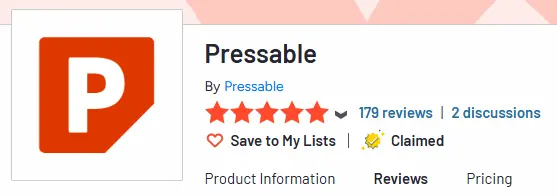
Pressable scores 4.8 out of 5 stars, with customers praising its ease of use, reliability, and excellent support.
WP Engine
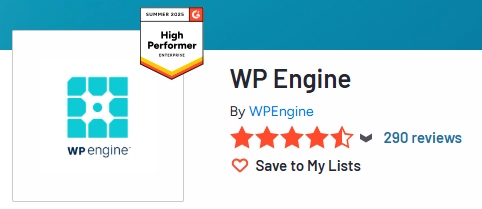
WP Engine also maintains a strong rating 4.5 out of 5 stars, with users highlighting its developer tools, performance, and scalability.
Trustpilot Ratings
Pressable

Pressable scores 4.7 out of 5 stars ratings, with customers often mentioning fast support response times and a smooth hosting experience.
WP Engine

WP Engine holds 4.4 out of 5 stars, with reviews focusing on reliability, strong uptime, and professional customer service.
👑 Customer Review and Ratings Verdict
Both Pressable and WP Engine earn high marks from users, but they appeal to different audiences.
Pressable is loved for its simplicity, personalized support, and WordPress.org recommendation, making it a favorite among small to mid-sized businesses and WooCommerce users.
WP Engine is praised for its enterprise-level reliability, developer tools, and global infrastructure, making it the top pick for agencies and larger projects.
Pros & Cons
Pressable Pros ✅
- Officially recommended by WordPress.org
- Built on its own WP-Cloud platform, optimized for WordPress
- 100% uptime guarantee (rare in the industry)
- Hourly + daily backups included on all plans
- Free hands-on site migrations done by their support team
- Simple, clean, and beginner-friendly dashboard
- Strong WooCommerce integration and optimization
- Excellent customer reviews and ratings across G2 and Trustpilot
- Supports two-factor authentication (2FA) for added security
Pressable Cons ❌
- No free domain name
- Doesn’t include email hosting (requires third-party service)
- Limited data centers compared to WP Engine (focused mainly on North America and Europe)
- No phone support, only live chat
WP Engine Pros ✅
- Built on Google Cloud and AWS infrastructure with global scale
- Cloudflare CDN with enterprise-level performance and DDoS protection
- Advanced EverCache system for faster speeds and scalability
- On-demand backups available in addition to daily backups
- Wide choice of support channels (live chat, tickets, phone for higher plans)
- Strong developer tools: Genesis Framework, Local dev tool, EverCache
- Multiple global data centers for worldwide coverage
- Great fit for agencies, developers, and enterprise-level projects
- Supports two-factor authentication (2FA)
WP Engine Cons ❌
- Slightly more expensive starting price
- Not recommended by WordPress.org
- No free domain or email hosting
- Dashboard can feel complex for beginners
- Phone support excluded from the entry-level plan
Pricing
Pressable Pricing
| Websites | Visits/mo | Storage | Price |
|---|---|---|---|
| 1 Site | 30,000 Visits | 20 GB | $20.83 /mo |
| 3 Sites | 50,000 Visits | 30 GB | $37.50 /mo |
| 5 Sites | 75,000 Visits | 35 GB | $50.00 /mo |
| 10 Sites | 150,000 Visits | 50 GB | $75.00 /mo |
| 20 Sites | 400,000 Visits | 80 GB | $129.17 /mo |
| 50 Sites | 1000,000 Visits | 200 GB | $291.67 /mo |
| 80 Sites | 1600,000 Visits | 275 GB | $454.17 /mo |
| 100 Sites | 2000,000 Visits | 325 GB | $562.50 /mo |
WP Engine Pricing
| Startup | Professional | Growth | Scale |
|---|---|---|---|
| $23 /mo | $45 /mo | $87 /mo | $218 /mo |
| 1 Site 25k Visits 10 GB Storage 75 GB Bandwidth | 3 Sites 75k Visits 15 GB Storage 150 GB Bandwidth | 10 Sites 100k Visits 20 GB Storage 240 GB Bandwidth | 30 Sites 400k Visits 50 GB Storage 550 GB Bandwidth |
Check this: 7 Best WP Engine Alternatives in 2025
Alternatives with Comparison
| Hosting | Sites | Storage | Price |
|---|---|---|---|
| Pressable | 1 Site | 20 GB | $20.83/mo |
| WP Engine | 1 Site | 10 GB | $23/mo |
| Kinsta (Best Alternative for Both) | 1 Site | 10 GB | $30/mo |
| WPX (Cheaper Alternative for Both) | 5 Sites | 15 GB | $20.83/mo |
Also check the following comparisons:
Discounts and Offers
Finding the right hosting provider isn’t just about features, it’s also about getting the best deal. Both Pressable and WP Engine run promotions from time to time, especially around major sales events.
Pressable Discounts
Pressable frequently offers special deals on its managed WordPress hosting plans. You can often find a Pressable coupon code for new customers, making it even more affordable to get started. If you’re planning ahead, keep an eye out for the Pressable Black Friday deal, which usually brings the steepest discounts of the year.
WP Engine Discounts
WP Engine also provides limited-time promotions, and you can save more by using a WP Engine coupon code at checkout. Similar to Pressable, the WP Engine Black Friday deal is when you’ll typically see the biggest savings on annual plans.
FAQs about Pressable vs WP Engine
It depends on your needs. Pressable is simpler, officially recommended by WordPress.org, and great for small to mid-sized businesses or WooCommerce stores. WP Engine is better suited for developers, agencies, and enterprises that need advanced tools and a global infrastructure.
No, neither Pressable nor WP Engine includes email hosting. You’ll need to use a third-party provider like Google Workspace or Microsoft 365.
Both deliver excellent performance. Pressable’s WP-Cloud platform is highly optimized for WordPress and offers a 100% uptime guarantee. WP Engine uses Google Cloud and AWS with Cloudflare CDN, making it more suitable for sites with international traffic.
Yes, but differently. Pressable provides free hands-on migrations done by their support team. WP Engine offers a free automated migration plugin, which is a DIY process.
Pressable includes hourly and daily backups, while WP Engine provides daily backups plus on-demand backups you can trigger before big changes. Both are reliable, but Pressable has the edge with hourly backups.
Yes. Both Pressable and WP Engine support WooCommerce, but Pressable is particularly well-optimized for WooCommerce stores since it’s owned by Automattic, the company behind WooCommerce.
Final Verdict
Both Pressable and WP Engine are excellent choices for managed WordPress hosting, but they shine in different areas.
If you want a WordPress.org-recommended host with a beginner-friendly dashboard, hands-on migrations, and the peace of mind of a 100% uptime guarantee, then Pressable is the better choice. It’s especially strong for small to mid-sized businesses, bloggers, and WooCommerce stores that value simplicity and reliability.
On the other hand, if you’re running a large-scale project, agency, or enterprise site that needs global data centers, Cloudflare CDN, on-demand backups, and advanced developer tools, then WP Engine comes out on top. It’s built for scalability and flexibility, making it ideal for complex sites and bigger teams.
👑 Quick Decision:
- Choose Pressable if you want ease of use, WordPress.org trust, and stronger WooCommerce focus.
- Choose WP Engine if you need enterprise-grade performance, worldwide reach, and developer-friendly tools.
👉 In short: Both are among the best managed WordPress hosts, but Pressable is a little more user-friendly, while WP Engine is a little more powerful.
Related articles:
- 10 Best Shared Hosting Providers in 2025
- Top 10 Best Cheapest Web Hosting Providers in 2025
- Top 5 Fastest Managed WordPress Hosting Providers in 2025
- 7 Best Web Hosting Services for Small Businesses in 2025
- 10 Best WooCommerce Hosting Services Providers in 2025
- 7 Best Reseller Web Hosting Service Providers in 2025
- 10 Best VPS Hosting Providers in 2025
- 6 Best Cloud Hosting Providers in 2025
- 4 Best Managed Windows VPS Hosting Providers in 2025



This blog post comparing Pressable and WP Engine as hosting solutions is incredibly insightful. Your in-depth analysis of their features, performance, pricing, and customer support provides a comprehensive view that’s immensely valuable for anyone seeking the right hosting platform. I appreciate how you’ve highlighted the strengths and potential drawbacks of each option, giving readers a well-rounded perspective to make an informed decision.
WP Engine and Pressable are both reputable managed WordPress hosting providers, but your choice depends on your needs. WP Engine is known for its robust features, while Pressable offers affordable plans. Evaluate your site’s requirements, budget, and performance needs to determine which is better suited for your WordPress hosting needs.