Choosing the right hosting provider can feel like navigating a minefield. With so many promises of “lightning-fast speed,” “24/7 support,” and “unlimited everything”, it’s easy to get lost in the marketing noise. That’s why today, we’re putting two big names under the microscope: Hosting.com (formerly A2 Hosting) and HostGator.
Both companies have been around for years, powering millions of websites worldwide. But here’s the catch: while they may look similar on the surface, the differences start stacking up once you dig deeper into performance, uptime guarantees, pricing, support, and real-world features.
If you’re stuck between Hosting.com vs HostGator, this in-depth comparison will save you hours of research. We’ll break down everything like hosting types, infrastructure, speed, storage, security, and more.
Hosting.com (A2 Hosting) vs HostGator 2025
| Feature | Hosting.com (formerly A2 Hosting) | HostGator | 🏆 Winner |
|---|---|---|---|
| Hosting Type | Web Hosting, WordPress Hosting, Managed WordPress, VPS, Dedicated, Reseller | Web Hosting, WordPress Hosting, eCommerce, VPS, Dedicated, Reseller | Tie |
| Infrastructure | LiteSpeed servers + NVMe SSD | SSD Storage (no LiteSpeed) | Hosting.com |
| WordPress.org Recommended | ❌ (No) | ❌ (No) | Tie |
| Free Domain | ✅ (Yes) | ✅ (Yes) | Tie |
| Free SSL | ✅ (Yes) | ✅ (Yes) | Tie |
| Free Email | 5–40 accounts (plan-based) | ❌ (only 1-month trial) | Hosting.com |
| Performance & Speed | Optimized LiteSpeed + caching (faster load times) | Decent but not optimized for speed | Hosting.com |
| Uptime Guarantee | 99.9% SLA | 99% | Hosting.com |
| Server Response Time (TTFB) | Faster with LiteSpeed (avg ~300–400ms) | Slower (~500–600ms typical) | Hosting.com |
| Data Centers | 8 locations worldwide (US, Canada, UK, SG, AU, MX, IN, DE) | US-based only (not selectable) | Hosting.com |
| CDN | ❌ (Not for shared hosting) | Free Cloudflare CDN (except basic) | HostGator |
| Caching | LiteSpeed Cache + Redis | Static + Object caching | Hosting.com |
| Staging Environment | Available for WP plans | Available for all plans | HostGator |
| Security | Brute force protection, Malware scanning, WAF, DDoS | Malware scanning, WAF, DDoS | Hosting.com |
| Backups | Weekly | Very basic free backups (better via paid CodeGuard) | Hosting.com |
| Site Migrations | Free migration by team | Free migration tool | Hosting.com |
| Banned Plugins | Not specified | Not specified | Tie |
| Dashboard & UI | cPanel + TurboHub (modern interface) | Standard cPanel | Hosting.com |
| Ease of Use | Beginner-friendly with TurboHub | Beginner-friendly but dated | Hosting.com |
| Support Channels | 24/7 Live Chat, Phone, Tickets | 24/7 Live Chat, Phone (not for basic plan) | Hosting.com |
| Support Response Time & Quality | Faster response, more technical support | Slower and less consistent | Hosting.com |
| Best For | Speed-focused users, global websites, developers, businesses | Beginners on a budget needing staging & CDN | Depends |
| Read Detailed Review | Hosting.com Review | — | — |
| Starting Price | $1.99/mo | $3.75/mo | Hosting.com |
| Money-Back Guarantee | 30 Days | 30 Days | Tie |
| Get Hosting => | Get Hosting.com | Get HostGator | — |
About
Hosting.com (formerly A2 Hosting)
Hosting.com, previously known as A2 Hosting, has been in the hosting industry since 2001. The company built its reputation around speed-focused infrastructure, introducing LiteSpeed servers, NVMe SSD storage, and developer-friendly tools long before many competitors.
With 8 global data centers, Hosting.com caters to a worldwide audience, offering shared, WordPress, VPS, dedicated, and reseller hosting.
Its rebrand to Hosting.com reflects a stronger push toward being recognized as a full-scale global hosting provider.
HostGator
Founded in 2002, HostGator is one of the most recognized names in web hosting. Known for its budget-friendly pricing and simple setup, it quickly became popular with beginners and small businesses.
HostGator offers a wide range of hosting solutions including shared, WordPress, VPS, dedicated, and reseller hosting.
It’s particularly attractive to first-time site owners thanks to its low entry cost, free CDN, and staging environments, though it relies heavily on U.S.-based infrastructure.
Performance
1. Server Infrastructure
- Hosting.com (formerly A2 Hosting) uses LiteSpeed servers with NVMe SSDs, giving it a serious edge in speed and efficiency. LiteSpeed technology handles dynamic content faster, while NVMe storage drastically cuts latency.
- HostGator, on the other hand, relies on standard SSD storage without LiteSpeed. While still reliable, it doesn’t match Hosting.com’s optimization stack.
Winner: Hosting.com
2. Uptime
- Hosting.com guarantees 99.9% uptime and consistently delivers excellent reliability across its global network.
- HostGator also offers a 99.9% uptime promise, but real-world performance shows it slightly less stable during high-traffic spikes.
Winner: Hosting.com
3. Server Response Time (TTFB)
- Hosting.com is known for strong response times, often averaging below 400ms thanks to LiteSpeed and optimized caching.
- HostGator generally lags behind, with slower TTFB results due to its older infrastructure and fewer speed-focused optimizations.
Winner: Hosting.com
4. Data Centers
- Hosting.com operates out of 8 global data centers (US, Canada, UK, Singapore, Australia, Mexico, India, and Germany), giving users worldwide faster access to servers.
- HostGator primarily runs from US-based data centers, with no option to choose a location.
Winner: Hosting.com
5. CDN
- HostGator integrates Cloudflare CDN (on most plans), which improves global content delivery and reduces latency for international users.
- Hosting.com does not bundle a CDN with shared hosting plans, requiring users to integrate their own solution.
Winner: HostGator
👑 Performance Verdict
If raw speed, uptime reliability, and worldwide infrastructure matter most, Hosting.com clearly wins the performance battle. Its LiteSpeed servers, NVMe SSDs, and multiple global data centers make it the stronger choice. However, if you want a built-in CDN without extra setup, HostGator has the edge there.
Security and Backups
1. SSL Certificates
Both Hosting.com (formerly A2 Hosting) and HostGator provide free SSL certificates with all plans. This covers basic site encryption and is enough to keep visitors’ data safe during transfers. No difference here.
Winner: Tie
2. Firewall, Malware & DDoS Protection
- Hosting.com includes a strong security stack: brute force defense, malware scanning, Web Application Firewall (WAF), and DDoS protection built-in.
- HostGator also provides malware scanning, WAF, and DDoS protection, but doesn’t highlight brute force protection at the same level.
Winner: Hosting.com
3. Backup Frequency and Retention
- Hosting.com offers weekly automated backups, which are reliable for most users, though daily backups would be even better.
- HostGator has very basic free backups, and if you want dependable daily versions, you’ll need to pay extra for CodeGuard.
Winner: Hosting.com
4. Two-Factor Authentication (2FA)
- Hosting.com supports 2FA for its hosting panel, giving an extra layer of account security.
- HostGator does not currently offer native 2FA for its hosting accounts, which puts it at a disadvantage.
Winner: Hosting.com
👑 Security and Backup Verdict
When it comes to protecting your website, Hosting.com is the stronger choice. It not only bundles solid malware and DDoS protection but also includes weekly backups and account-level 2FA. HostGator lags behind with weaker free backup options and no built-in 2FA, making Hosting.com the safer pick overall.
Ease of Use
1. Dashboard and User Interface
- Hosting.com (formerly A2 Hosting) uses the familiar cPanel, but enhances it with its modern TurboHub dashboard, which makes navigation and managing hosting features smoother, especially for beginners.
- HostGator sticks to the classic cPanel interface without major improvements. It works fine but feels a bit dated compared to Hosting.com’s upgraded experience.
Winner: Hosting.com
2. Site Migrations
- Hosting.com offers free professional site migration, where their team handles the transfer for you—no hassle required.
- HostGator provides a DIY migration tool. While it’s useful, it’s not as beginner-friendly as having experts move your site.
Winner: Hosting.com
3. File and Database Access
Both providers give full access through cPanel, FTP, and phpMyAdmin. Developers and advanced users will feel at home on either platform.
Winner: Tie
👑 Ease of Use Verdict
Overall, Hosting.com wins the ease of use battle. Its TurboHub dashboard feels cleaner, migrations are stress-free thanks to expert support, and managing hosting is more beginner-friendly. HostGator is still simple enough for newcomers, but it doesn’t match Hosting.com’s polished experience.
Email Hosting
Free Email Accounts
- Hosting.com (formerly A2 Hosting) includes 5 to 40 free email accounts depending on the plan. This makes it easier for businesses to set up professional emails (e.g., yourname@yourdomain.com) without extra costs.
- HostGator, however, only gives a 1-month free trial of email hosting. After that, you’ll need to pay extra for Google Workspace or Microsoft 365 to continue using business email.
Winner: Hosting.com
Email Features
Both providers support standard features like webmail, IMAP, and SMTP, making it simple to connect your email to clients like Outlook, Apple Mail, or mobile apps. Hosting.com goes a step further by bundling spam filters and higher mailbox limits by default.
Winner: Hosting.com
👑 Email Hosting Verdict
If having professional business emails included with your hosting is important, Hosting.com clearly takes the lead. HostGator pushes you toward paid third-party solutions, while Hosting.com makes it part of the package.
Customer Support
Support Channels
- Hosting.com (formerly A2 Hosting) offers 24/7 support through live chat, phone, and ticketing system, giving users multiple ways to get help anytime.
- HostGator also provides 24/7 live chat and phone support, but phone support isn’t available on the most basic plan, which limits flexibility for entry-level users.
Winner: Hosting.com
Response Time and Effectiveness
- Hosting.com is well-regarded for its fast response times and technically skilled agents who can handle advanced hosting issues without bouncing you around.
- HostGator’s support, while accessible, is often criticized for longer wait times and less consistency in solving complex problems.
Winner: Hosting.com
👑 Customer Support Verdict
When it comes to reliable, responsive, and knowledgeable customer support, Hosting.com outshines HostGator. The combination of multiple support channels and quicker, more effective resolutions makes Hosting.com the safer choice if customer service is a priority.
Customer Review and Ratings
G2 Ratings
Hosting.com
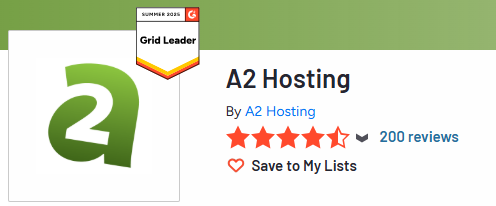
Hosting.com (formerly A2 Hosting) scores around 4.4 out of 5 on G2. Users consistently highlight its fast performance, developer-friendly tools, and reliable uptime, though some mention pricing increases on renewal as a downside.
HostGator
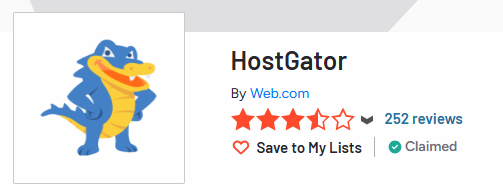
HostGator scores around 3.6 out of 5 on G2. Customers like its affordability and easy setup, but many reviews point to slow support and inconsistent performance as ongoing issues.
Winner: Hosting.com
TrustPilot Rating
Hosting.com

Hosting.com earns an average rating of about 4.6 out of 5 on TrustPilot. Reviews frequently praise the speed and customer support quality, though like most hosts, there are occasional complaints about billing practices.
HostGator

HostGator holds a 4.6 out of 5 average rating on TrustPilot. Users appreciate the low pricing and beginner-friendly features but often raise concerns about downtime and delayed support responses.
Winner: Hosting.com
👑 Customer Review and Ratings Verdict
Across independent review platforms, Hosting.com clearly comes out ahead. Customers trust it more for speed, reliability, and support quality, while HostGator receives mixed feedback that often centers on inconsistent performance and support delays.
Pros & Cons
Hosting.com (formerly A2 Hosting)
Pros:
- LiteSpeed servers with NVMe SSDs for blazing fast performance
- 8 global data centers for better worldwide coverage
- Free professional site migrations handled by experts
- Weekly backups included at no extra cost
- 5–40 free email accounts with hosting plans
- Enhanced TurboHub + cPanel interface for easier management
- Strong security features including brute force protection, malware scanning, WAF, and DDoS protection
- Two-Factor Authentication (2FA) for hosting accounts
- 24/7 customer support with fast and skilled responses
Cons:
- CDN not bundled with shared hosting plans (must integrate separately)
- Renewal rates are higher compared to the initial discount pricing
- Daily backups not included by default
HostGator
Pros:
- Affordable entry-level hosting plans
- Free Cloudflare CDN included on most plans
- Staging environment available on all plans (great for developers)
- Simple and beginner-friendly setup process
- Wide range of hosting options including eCommerce and reseller hosting
Cons:
- No free email accounts (only 1-month trial, then paid)
- Limited data centers (US-based only, no choice of location)
- Slower server response times compared to Hosting.com
- Backup system is very basic unless you pay extra for CodeGuard
- No 2FA option for accounts
- Customer support can be slow and less effective
- Uptime performance slightly less consistent
Pricing
Hosting.com Pricing
| Starter | Plus | Pro | Max |
|---|---|---|---|
| $1.99 /mo | $1.99 /mo | $6.99 /mo | $8.99 /mo |
| 1 Site 15 GB Storage 5 E-Mail Accounts | 2 Sites 30 GB Storage 10 E-Mail Accounts | 10 Sites 50 GB Storage 20 E-Mail Accounts | 100 Sites 100 GB Storage 40 E-Mail Accounts |
HostGator Pricing
| Hatchling | Baby | Business | Pro |
|---|---|---|---|
| $3.75 /mo | $4.50 /mo | $6.25 /mo | $13.95 /mo |
| 10 Sites 10 GB Storage ~40K Visits/mo | 20 Sites 20 GB Storage ~50K Visits/mo | 50 Sites 50 GB Storage ~200K Visits/mo | 100 Sites 100 GB Storage ~400K Visits/mo |
Alternatives with Comparison
| Hosting | Sites | Storage | Price |
|---|---|---|---|
| Hosting.com | 1 Site | 15 GB | $1.99/mo |
| HostGator | 10 Sites | 10 GB | $3.75/mo |
| Hostinger (Best Alternative for Both) | 25 Sites | 25 GB | $2.99/mo |
Also check the following comparisons:
Discounts and Offers
When it comes to saving money, both providers roll out frequent deals and promos to attract new users.
Hosting.com (formerly A2 Hosting) often offers introductory discounts as low as $1.99/month on shared hosting. If you’re looking for extra savings, you can use a Hosting.com coupon code during checkout, and the discounts get even steeper around seasonal promos like the Hosting.com Black Friday deal.
HostGator, on the other hand, regularly pushes big discounts on its shared and WordPress hosting plans, starting around $3.75/month. Applying a HostGator coupon code can bring the upfront cost down further, and during the HostGator Black Friday deal, you can usually grab some of the lowest prices of the year.
FAQs on Hosting.com vs HostGator
Hosting.com (formerly A2 Hosting) is generally better for performance, global data centers, free email accounts, stronger security, and reliable customer support. HostGator is more appealing if you want built-in CDN and staging environments at a budget-friendly price.
Yes. Hosting.com includes 5 to 40 free email accounts depending on your hosting plan. HostGator only provides a 1-month trial, after which you’ll need to pay for email hosting.
Hosting.com consistently delivers 99.9% uptime or higher, supported by a robust SLA. HostGator also promises 99.9%, but performance reports suggest Hosting.com is slightly more reliable.
Yes. Hosting.com provides free professional migrations handled by their team. HostGator offers a free migration tool, but you’ll need to do the transfer yourself unless you pay for additional help.
Yes. Both Hosting.com and HostGator come with a 30-day money-back guarantee, so you can try their services risk-free.
Both are beginner-friendly, but Hosting.com’s TurboHub dashboard makes managing hosting simpler, while HostGator’s staging environment can be useful for testing websites without breaking the live version.
Final Verdict
When you stack them side by side, the differences are clear.
Hosting.com (formerly A2 Hosting) shines with its LiteSpeed + NVMe infrastructure, global data centers, free professional migrations, bundled email accounts, stronger security, and responsive support. It’s built for users who value speed, reliability, and a smooth hosting experience.
HostGator still holds its ground with affordable starter plans, free CDN integration, and staging environments on all plans, making it a reasonable choice for budget-conscious beginners who want those specific extras.
👑 Bottom line:
If performance, security, and long-term reliability are your top priorities, Hosting.com is the smarter pick. Choose HostGator only if you’re after a budget host with staging and built-in CDN, but be prepared to compromise on speed and support quality.
Related articles:
- 10 Best Shared Hosting Providers in 2025
- Top 10 Best Cheapest Web Hosting Providers in 2025
- Top 5 Fastest Managed WordPress Hosting Providers in 2025
- 7 Best Web Hosting Services for Small Businesses in 2025
- 10 Best WooCommerce Hosting Services Providers in 2025
- 7 Best Reseller Web Hosting Service Providers in 2025
- 10 Best VPS Hosting Providers in 2025
- 6 Best Cloud Hosting Providers in 2025
- 4 Best Managed Windows VPS Hosting Providers in 2025

