Imagine your website is running smoothly, traffic is growing, and everything feels on track, until suddenly, it crashes. Not once, not twice, but repeatedly. You check your analytics and see a flood of traffic… but it’s not from real users. You’ve just been hit by a DDoS attack.
In today’s digital world, websites, big or small, are prime targets for cyber threats, and Distributed Denial of Service (DDoS) attacks are among the most disruptive. They don’t steal data, but they can cripple your site, frustrate your visitors, and damage your brand within minutes.
This guide will walk you through what DDoS protection is, how these attacks work, and the smart steps you can take to protect your website before it’s too late.
What Is a DDoS Attack?
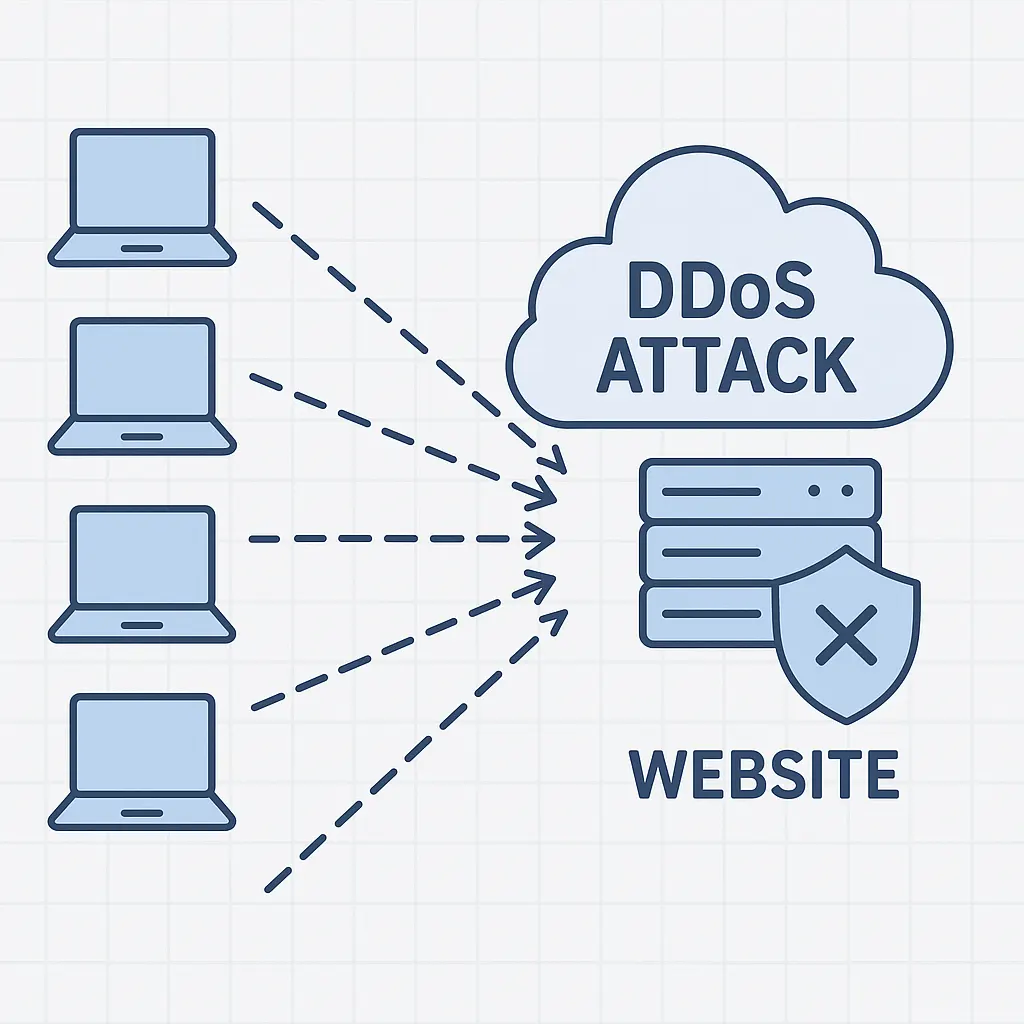
A DDoS attack, short for Distributed Denial of Service, is a malicious attempt to disrupt the normal functioning of a website, server, or online service by overwhelming it with a massive flood of traffic. But this traffic isn’t coming from excited customers or readers, it’s from thousands (sometimes millions) of fake requests generated by a network of hijacked computers known as a botnet.
Think of it like this:
Imagine your website is a small shop. You usually welcome a steady stream of customers each day. But suddenly, a massive crowd storms in, not to shop, but just to stand in the way. Real customers can’t get through the door, your staff is overwhelmed, and eventually, the shop grinds to a halt. That’s exactly what happens during a DDoS attack, but in the digital world.
How It Works:
Hackers use compromised devices (PCs, routers, IoT gadgets) from around the world to send a continuous wave of fake requests to your server. The server, trying to respond to every request, becomes overloaded, slowing down or crashing completely.
DoS vs. DDoS: What’s the Difference?
- DoS (Denial of Service): The attack comes from a single source.
- DDoS (Distributed Denial of Service): The attack comes from many sources at once, making it much harder to stop.
In short, DDoS attacks are bigger, faster, and more difficult to defend against than regular DoS attacks.
Common Types of DDoS Attacks
Not all DDoS attacks work the same way. Hackers use different methods depending on what part of your website or server they want to overwhelm.
Let’s break down the three most common types of DDoS attacks, using real-world analogies to make them easy to understand.
1. Volumetric Attacks (Bandwidth Flooding)
Goal: Overwhelm your internet connection by flooding it with massive amounts of fake traffic.
How it works:
Attackers send an enormous volume of data (often in gigabits or terabits per second) to your server, clogging up the bandwidth pipe. Legitimate visitors can’t access your site because the server is busy trying to handle the flood.
Real-world analogy:
Imagine everyone in your city trying to call your phone at the same time. Even if your best friend calls, they won’t get through; the line is jammed.
Examples:
- UDP floods
- ICMP (Ping) floods
2. Protocol Attacks (Resource Exhaustion)
Goal: Exploit vulnerabilities in your network protocols and exhaust your server’s resources (like CPU and memory).
How it works:
These attacks abuse low-level communication rules (like TCP/IP) to send malformed or incomplete requests. Your server wastes energy trying to process or respond to these fake handshakes, eventually crashing under pressure.
Real-world analogy:
It’s like someone repeatedly knocking on your door and running away before you open it. If they do it a thousand times a second, eventually you’ll burn out just trying to answer the door.
Examples:
- SYN floods
- Ping of Death
- Smurf attacks
3. Application Layer Attacks (Layer 7 Attacks)
Goal: Crash the website itself by targeting specific pages or functions that require server processing power.
How it works:
These attacks mimic real human behaviour, like loading a login page or searching your site, over and over again. Since each action consumes more server resources, even a small attack can take down a site.
Real-world analogy:
Imagine someone walking into your store and asking detailed questions non-stop about every single item, just to keep your staff too busy to help real customers.
Examples:
- HTTP GET/POST floods
- Slowloris attack
- Attacks on login or search pages
What Is DDoS Protection?
DDoS protection refers to the tools, technologies, and strategies designed to detect, block, and reduce the impact of Distributed Denial of Service (DDoS) attacks. Its primary goal is to keep your website, server, or online service available and responsive, even when under attack.
What Does DDoS Protection Actually Protect?
DDoS protection is used to safeguard:
- Websites (blogs, eCommerce stores, business sites)
- Servers (hosting infrastructure and cloud environments)
- Networks (the systems connecting your site to the internet)
- Applications (like WordPress, email servers, or online services)
In short, anything that’s online and receives traffic can be targeted, and should be protected.
How Does It Work?
Effective DDoS protection follows a three-step defense process:
1. Detect Unusual Traffic Patterns
It continuously monitors your incoming traffic for suspicious spikes or irregular behaviour (like thousands of requests from the same IP or country in seconds).
2. Filter Out Malicious Traffic
Once an attack is detected, the system blocks or redirects the harmful traffic using methods like firewalls, rate limiting, or bot filtering, often before it even reaches your server.
3. Allow Real Visitors Through
The smart part of DDoS protection is that it doesn’t block everyone; it ensures your legitimate users can still browse your site, shop, read, or interact normally.
How to Protect Your Website from DDoS Attacks
DDoS attacks can happen anytime, and the best defense is a proactive one. Whether you run a blog, an online store, or a business website, here are practical steps you can take to secure your site against DDoS threats:
1. Use a Reliable Web Host
Not all hosting providers are equal when it comes to security.
Choose a host that offers:
- Built-in DDoS protection
- Auto-scaling resources to handle sudden traffic spikes
- Firewall and malware defense layers
Recommended DDoS-protected hosts:
👉 Kinsta, Cloudways, WPX, and ChemiCloud
These hosts monitor traffic continuously and have emergency protocols to isolate and neutralize attacks before they affect your visitors.
Check the following best hosts,
- 7 Best Managed WordPress Hosting Providers in 2025
- 10 Best VPS Hosting Providers in 2025 (Managed & Unmanaged)
- 6 Best Dedicated Server Hosting Providers in 2025
- 6 Best Cloud Hosting Providers in 2025
2. Enable a CDN (Content Delivery Network)
A CDN spreads your website’s content across multiple global servers. When someone visits your site, the CDN serves them from the nearest server, reducing load and shielding your origin server from direct hits.
Why it helps:
- Absorbs large volumes of traffic
- Filters suspicious requests
- Improves site speed and uptime
Top CDN options:
- Cloudflare (free and premium)
- Bunny.net
- StackPath
Check this: Top 10 Best CDN Providers in 2025 (Free and Paid)
3. Install a Web Application Firewall (WAF)

A WAF acts like a smart barrier that filters out bad traffic before it reaches your WordPress site.
It protects against:
- DDoS attempts
- SQL injections
- Brute-force attacks
- Malicious bots
Popular WAF services and plugins:
- Sucuri (great all-in-one security)
- Wordfence (WordPress-specific)
- Cloudflare WAF (built into their plans)
Check this: 14+ Ways to Increase the Security of your WordPress Website
4. Set Up Rate Limiting
Rate limiting controls how many requests an individual IP can make in a specific time window. It’s a simple but powerful way to slow down or block bots and DDoS attempts.
- Helps prevent brute-force login attacks
- Reduces server overload from repeated requests
Tip: Use plugins like Limit Login Attempts Reloaded or Wordfence, or configure rate limits directly via your host or firewall.
5. Monitor Traffic Patterns
The earlier you detect a DDoS attack, the faster you can respond.
Set up traffic monitoring tools to alert you when:
- Your traffic suddenly spikes
- Your server load gets unusually high
- Pages become unavailable
Recommended monitoring tools:
- UptimeRobot (free/paid)
- Jetpack Monitor (for WordPress users)
- Pingdom
6. Backup Regularly and Have a Recovery Plan

Even with protection, things can go wrong. Always have a backup and recovery strategy in place.
- Schedule automatic daily backups of your site
- Ensure you can restore your site quickly with one click
- Use both plugin-based backups and hosting backups
Why this matters:
If your site goes down or files are corrupted, you can recover within minutes instead of hours or days.
Check these:
- 6 Best WordPress Backup Plugins in 2025 (Free & Paid)
- How to Backup Your WordPress Site (Manually or Using Plugins)
What to Do During a DDoS Attack
If your website suddenly becomes slow, unresponsive, or completely offline, you might be facing a DDoS attack.
Here’s a step-by-step emergency response plan to minimize damage and regain control quickly:
1. Contact Your Hosting Provider Immediately
Start by reaching out to your web host’s support team. Most reputable hosts have systems in place to detect and mitigate DDoS attacks.
- Ask if they’ve identified unusual traffic
- Request that they activate DDoS mitigation tools or isolate your server
- Some hosts may even shift your site to a protected environment temporarily
2. Enable “Under Attack” Mode (If Using a CDN like Cloudflare)
If your site is protected by Cloudflare or a similar CDN, turn on the “Under Attack” mode. This adds an extra security screen to filter suspicious traffic before it hits your site.
Cloudflare’s Under Attack Mode will:
- Show a JavaScript challenge page to visitors
- Automatically filter out bot traffic
- Help keep your real visitors online
3. Temporarily Restrict Access (IP Filtering or Geoblocking)
If the attack is coming from a specific country or set of IP addresses, consider:
- Blocking IP ranges that are flooding your site
- Geoblocking locations you don’t serve (e.g., block all traffic outside your region temporarily)
- Using firewall rules to allow only known IPs (for admin or support access)
This can significantly reduce the load and help your server recover faster.
4. Inform Your Users via Social Media or a Status Page
Don’t leave your users in the dark. If your site is down or loading slowly, notify them through:
- Your X (Twitter), Facebook, or LinkedIn page
- A dedicated status page
- A pinned message or alert that explains the situation and expected recovery time
This builds trust and shows you’re actively resolving the issue.
5. Review Traffic Logs After the Attack Ends
Once the attack stops, take time to analyze your traffic logs. Look for:
- Origin IPs involved in the attack
- Types of requests that were being flooded (login, checkout, homepage, etc.)
- Patterns that you can block in the future
Use this data to update your firewall rules or strengthen weak points.
Pro Tip: If DDoS attacks happen more than once, it may be worth investing in advanced protection plans (like Cloudflare Pro, Sucuri Firewall, or enterprise hosting with anti-DDoS guarantees).
Long-Term DDoS Prevention Strategy
Protecting your website from DDoS attacks isn’t just a one-time task, it’s an ongoing process. A long-term strategy ensures your site stays secure, loads fast, and remains online even under threat.
Here’s how to build strong, lasting protection:
1. Keep Your Site Software Up to Date
Outdated software is a common entry point for attackers.
Always keep the following updated:
- WordPress core
- Themes and plugins
- PHP version (ask your host to help if unsure)
Updates often include security patches that fix vulnerabilities hackers might exploit in DDoS or other attacks.
2. Use Secure Plugins and Themes
Not all plugins or themes are built with security in mind. Only install:
- Well-reviewed plugins from trusted sources
- Tools that are regularly updated
- Products from reputable developers
Avoid nulled or cracked themes, they’re often loaded with malware and backdoors.
Check this: Top 7 Fastest Loading WordPress Themes in 2025 (Free & Paid)
3. Perform Regular Security Scans

Security scans help detect suspicious code, vulnerabilities, or signs of a past attack that you may not have noticed.
Use tools like:
- Wordfence (for WordPress)
- Sucuri Scanner
- MalCare
Set scans to run weekly or monthly, and fix any issues right away.
4. Have a DDoS Response Plan and Test It
You never want to scramble during a real attack. That’s why you should:
- Create a simple DDoS response checklist
- Assign roles: Who contacts the host? Who handles social updates?
- Test your plan at least twice a year to make sure everyone knows what to do
Just like a fire drill, being prepared makes all the difference.
FAQs About DDoS Protection
A DDoS (Distributed Denial of Service) attack floods your website with massive amounts of traffic from multiple sources, making it slow or completely unavailable to real visitors.
Signs include sudden slowdowns, high server load, or your site becoming unresponsive. If you’re getting traffic spikes without a clear reason (like a viral post), it could be a DDoS attack.
No, DDoS attacks are meant to disrupt availability, not steal data. However, they can be used as distractions while other attacks happen in the background, so security should still be a priority.
Yes. WordPress is a popular target because it powers over 40% of the web. DDoS protection helps keep your site running smoothly and securely.
– A CDN (Content Delivery Network) improves site speed and distributes traffic to prevent overload.
– A WAF (Web Application Firewall) filters harmful traffic and blocks threats like bots and DDoS attempts.
Free tools (like Cloudflare’s basic plan) offer solid protection for small sites. But high-risk or high-traffic websites should invest in premium services for stronger, more scalable defense.
– Check server logs and traffic sources
– Update firewall rules
– Inform users if needed
– Review your security setup and patch any vulnerabilities
– Consider upgrading your protection
Conclusion: Stay One Step Ahead of DDoS Attacks
DDoS attacks may seem intimidating, but with the right protection strategy, they don’t have to bring your website down. From choosing a secure host and enabling a CDN to installing a firewall and setting up rate limiting, every step you take adds a layer of defense.
The key is to stay proactive, not reactive.
Whether you run a small blog or a high-traffic eCommerce store, investing in DDoS protection isn’t just about keeping your site online, it’s about protecting your reputation, your revenue, and your users’ trust.
Start with the basics, scale as needed, and you’ll be well-equipped to handle whatever the internet throws your way.
