Website speed isn’t just about user experience anymore, it’s directly tied to your bottom line. In 2025, Google’s Core Web Vitals continue to play a major role in search rankings, and visitors expect blazing-fast load times.
A delay of even one second can increase bounce rates and lower conversions. That’s where caching comes in, by reducing load times and server strain, caching plugins can significantly boost your site’s performance, SEO, and overall user satisfaction.
Before diving into the top plugins, let’s clarify two important caching types:
- Page Caching: Creates static versions of your dynamic pages and serves them instantly to users—ideal for blogs, landing pages, and content-heavy sites.
- Object Caching: Stores database query results so repeated requests (like those in WooCommerce or membership sites) load faster without hitting the database every time.
Most WordPress caching plugins focus on page caching but may offer optional object caching support or integration with external object caching tools (like Redis).
We’ve tested and reviewed the top 5 caching plugins for WordPress in 2025 to help you choose the best caching plugin to make your site load faster and rank higher.
5 Best WordPress Caching Plugins – Quick Comparison
| Feature | FlyingPress | WP Rocket | LiteSpeed Cache | W3 Total Cache | WP Super Cache |
|---|---|---|---|---|---|
| Page Caching | ✅ | ✅ | ✅ | ✅ | ✅ |
| Browser Caching | ✅ | ✅ | ✅ | ✅ | ✅ |
| GZIP Compression | ✅ | ✅ | ✅ | ✅ | ✅ |
| Cache Preloading | ✅ | ✅ | ✅ | ✅ | ⚠️ Basic |
| Lazy Load Images | ✅ | ✅ | ✅ | ⚠️ addon | ❌ |
| Minify CSS/JS/HTML | ✅ | ✅ | ✅ | ✅ | ❌ |
| Defer JS Loading | ✅ | ✅ | ✅ | ⚠️ Manual setup | ❌ |
| Database Optimization | ✅ | ✅ | ✅ | ✅ | ❌ |
| CDN Integration | ✅ | ✅ | ✅ | ✅ | ⚠️ Manual setup |
| Image Optimization | ✅ | ❌ | ✅ | ❌ | ❌ |
| Critical CSS Generation | ✅ | ✅ | ⚠️ Manual | ❌ | ❌ |
| Mobile Cache Support | ✅ | ✅ | ✅ | ✅ | ✅ |
| WooCommerce Compatibility | ✅ | ✅ | ✅ | ✅ | ⚠️ Limited |
| Object Cache Support (e.g. Redis) | ❌ | ❌ | ✅ | ✅ | ❌ |
| HTTP/2 & QUIC Support | ✅ | ✅ | ✅ | ⚠️ Limited | ❌ |
| Ease of Use | ✅ Very Easy | ✅ Very Easy | ⚠️ Medium | ❌ Complex | ✅ Easy |
| Multisite Support | ✅ | ✅ | ✅ | ✅ | ✅ |
| Free Version Available | ❌ | ❌ | ✅ | ✅ | ✅ |
| Price | $49/yr | $59/yr | – | $99/yr | – |
| Link | Get FlyingPress | Get WP Rocket | Get LS Cache | Get W3TC | Get WPSC |
Top 5 Caching WordPress Plugins in 2025
1. FlyingPress
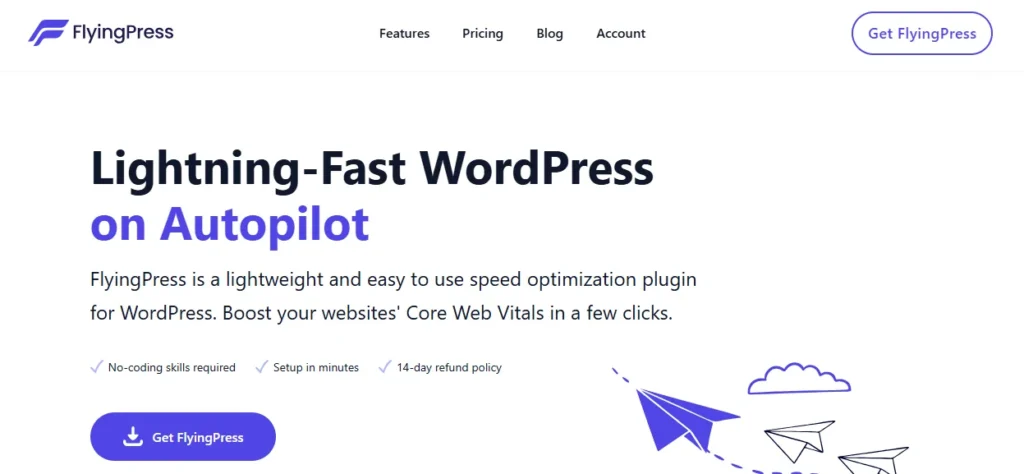
FlyingPress is a premium performance optimization plugin developed by Gijo Varghese, the creator of WP Speed Matters. It launched as a lean, speed-focused alternative to complex caching plugins, aiming to provide lightning-fast performance with a clean interface and minimal setup. Over the years, FlyingPress has evolved into a favorite among WordPress speed enthusiasts for its smart defaults and deeply optimized approach.
Unlike bloated caching tools that try to do everything, FlyingPress focuses on doing a few things really well, and it shows in the results.
Key Features:
- Full-page caching with cache preloading
- Delay JavaScript execution (improves Core Web Vitals)
- Lazy load images, iframes, and background images
- Remove unused CSS (critical CSS generation per page)
- Font optimization and local font hosting
- Built-in CDN support via FlyingCDN (optional add-on)
- Automatic cache purging on content updates
- WebP image support and compression integration
- Database optimization (lightweight, no bloat)
Pros & Cons
✅ Pros
- Excellent performance out of the box
- Extremely lightweight and fast admin UI
- Intelligent defaults—no need to tweak much
- Seamless integration with FlyingCDN
- Regular updates and excellent developer support
❌ Cons
- No free version—paid only
- Works best on Apache/Nginx (not for LiteSpeed servers)
- May lack advanced settings for power users who want deep control
Ideal For
- Site owners who want top-tier performance without the technical complexity
- Bloggers, businesses, and agencies looking for a set-it-and-forget-it caching solution
- Users hosting on Apache or Nginx (not LiteSpeed)
- Website owners willing to invest in performance and value ease of use
If you’re using a shared or VPS hosting plan and want simple but powerful speed gains, FlyingPress is one of the best options in 2025.
Pricing & Licensing
FlyingPress is a premium-only plugin with transparent, flat-rate pricing based on the number of websites and offers 14 days moneyback guarantee.
| Plan | Sites | Price |
|---|---|---|
| Starter | 1 | $49 /year |
| Pro | 3 | $99 /year |
| Business | 25 | $199 /year |
| Unlimited | Unlimited | $249 /year |
Each plan includes 1 year of updates and support. Optional FlyingCDN is available starting at $5/month depending on bandwidth usage.
2. WP Rocket
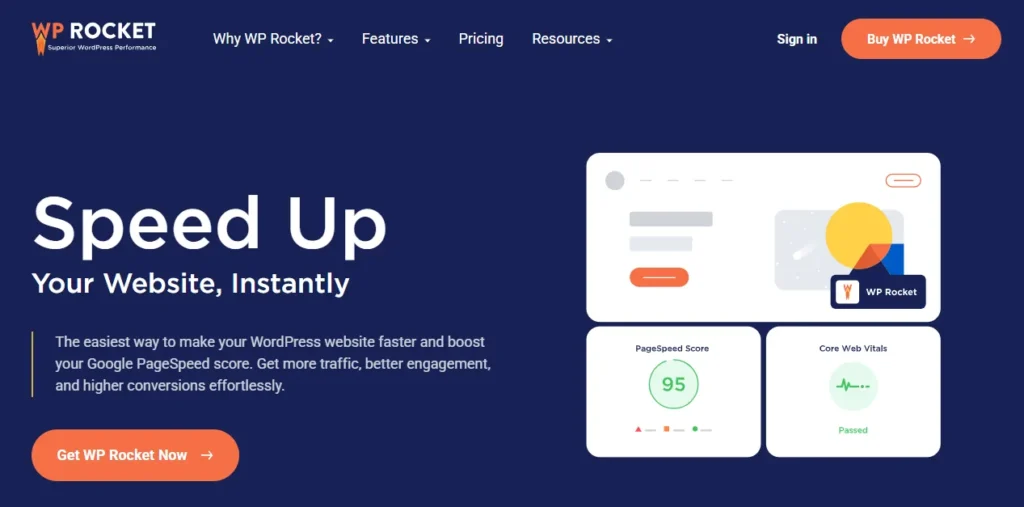
WP Rocket is arguably the most popular premium caching plugin in the WordPress ecosystem. Developed by WP Media, the same team behind Imagify and RocketCDN, WP Rocket has earned its reputation by combining powerful performance features with an incredibly user-friendly interface.
Unlike many caching plugins that require complex configurations or additional plugins for full optimization, WP Rocket works immediately upon activation, no need to touch a single setting to see performance gains. It’s widely recommended by hosting companies, developers, and even non-techie users who want great speed without technical hassle.
Key Features:
- Full-page caching with automatic cache preloading
- Minification and combination of CSS, JS, and HTML
- Lazy load for images, videos, and iframes
- Delay JavaScript execution and remove unused CSS
- Database optimization (post revisions, transients, etc.)
- Built-in integration with RocketCDN
- Sitemap-based cache preloading
- WooCommerce, EDD, and multilingual plugin compatibility
- Cloudflare integration and DNS prefetching
- GZIP compression and browser caching
Pros & Cons
✅ Pros
- Starts optimizing your site immediately—no setup needed
- Clean, beginner-friendly interface
- Compatible with most hosting environments
- Frequent updates and strong support from a trusted developer
- Includes extra optimization features without needing additional plugins
❌ Cons
- No free version—premium only
- Some advanced features (like remove unused CSS) can increase CPU usage
- Not as customizable for developers who want granular control
Ideal For
- Beginners who want fast results with zero configuration
- Bloggers, agencies, and small businesses using shared or managed WordPress hosting
- WooCommerce stores looking for a compatible and stable caching plugin
- Site owners who want all-in-one performance features without stacking extra plugins
Whether you’re a novice or pro, WP Rocket’s balance of power and simplicity makes it one of the top choices in 2025.
Pricing & Licensing
WP Rocket offers straightforward annual pricing based on the number of sites and offers 14 days refund policy.
| Plan | Sites | Price |
|---|---|---|
| Single | 1 | $59 /year |
| Plus | 3 | $119 /year |
| Multi | 50 | $299 /year |
| Multi | 100 | $399 /year |
| Multi | 500 | $599 /year |
Each plan includes 1 year of support and updates. There’s no free version, but WP Rocket is often seen as a worthwhile investment for those serious about site speed and SEO.
3. LiteSpeed Cache
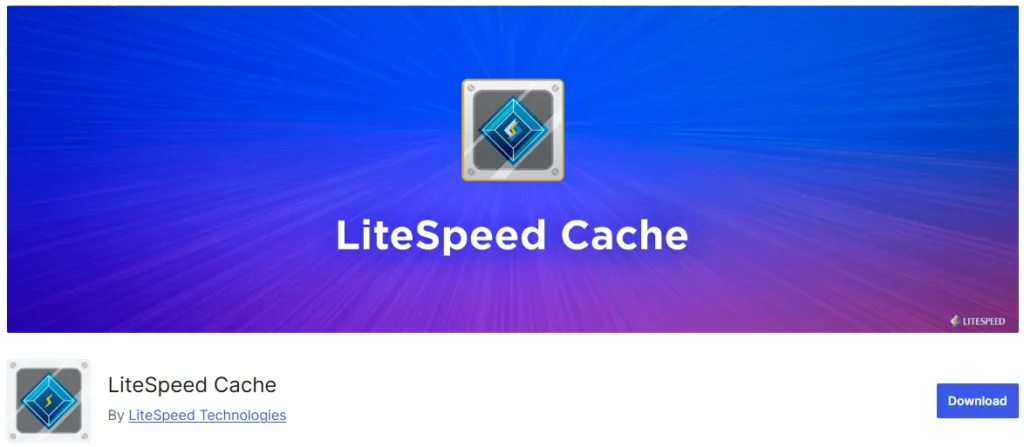
LiteSpeed Cache (LSCache) is a powerful and free all-in-one site acceleration plugin, developed by LiteSpeed Technologies. While it works like a traditional caching plugin, its true power is unleashed when your website is hosted on a LiteSpeed Web Server (or OpenLiteSpeed). This is because LSCache utilizes server-level full-page caching, which is significantly faster than PHP-level caching used by most other plugins.
If your hosting provider supports LiteSpeed, this plugin can dramatically improve your website’s speed, reduce server load, and boost Core Web Vitals, all without costing a dime.
⚠️ Note: LSCache requires a LiteSpeed-powered server to use the full-page cache feature. It still offers some optimization features on Apache/Nginx, but caching won’t be as effective.
Key Features:
- Server-level full-page caching (on LiteSpeed servers)
- Automatic cache purge and cache crawling
- Object cache, browser cache, and ESI (Edge Side Includes) support
- CSS/JS/HTML minification and combination
- Lazy loading of images and iframes
- Image optimization and WebP conversion (via QUIC.cloud)
- Database cleaner and optimizer
- Critical CSS generation
- CDN integration with QUIC.cloud
- WooCommerce, WPML, and Multisite support
Pros & Cons
✅ Pros
- Lightning-fast server-level caching (if on LiteSpeed)
- 100% free with no premium upsell
- Packed with advanced optimization tools
- Built-in image optimization and CDN support
- WooCommerce-friendly and developer-friendly
❌ Cons
- Full-page cache only works on LiteSpeed or OpenLiteSpeed servers
- Some features rely on external services like QUIC.cloud
- Slight learning curve due to the number of settings
Ideal For
- WordPress users on LiteSpeed-powered hosting (shared or VPS)
- Website owners who want maximum speed at zero cost
- Developers or tech-savvy users who want full control over optimization
- WooCommerce stores that need scalable caching with ESI support
If you’re on a LiteSpeed server, no other plugin offers this level of performance for free. It’s especially great for high-traffic blogs, online stores, or content-heavy websites.
Pricing & Licensing
LiteSpeed Cache is 100% free, with no pro version required. However, some features like image optimization and critical CSS rely on QUIC.cloud, a companion cloud service with both free and paid bandwidth tiers.
- Plugin itself: Free forever
- QUIC.cloud usage: Free for small sites (with paid upgrades for higher bandwidth)
This makes LiteSpeed Cache one of the most cost-effective solutions, if your host supports it.
4. W3 Total Cache
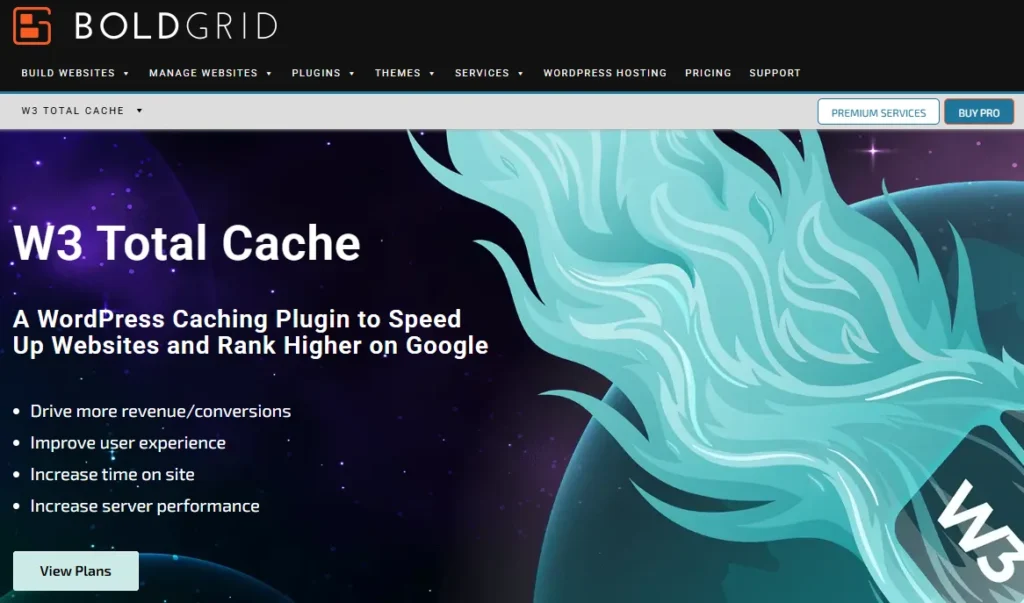
W3 Total Cache (W3TC) is one of the oldest and most advanced WordPress caching plugins, originally developed by Frederick Townes and now maintained by BoldGrid. It has been trusted by millions of users over the years, including major brands and high-traffic websites.
Known for its flexibility and developer-centric features, W3 Total Cache offers fine-grained control over every aspect of caching and optimization, making it a favorite among advanced users. However, its complex interface and large number of settings can be overwhelming for beginners.
Key Features:
- Page caching (disk, Redis, Memcached, or opcode-based)
- Object and database caching
- Browser caching and GZIP compression
- Minification and combination of CSS, JavaScript, and HTML
- CDN integration with support for multiple providers
- Fragment caching and lazy load support
- AMP and SSL support
- Opcode caching (APC, xCache, eAccelerator, etc.)
- Reverse proxy integration (Varnish, Nginx)
Pros & Cons
✅ Pros
- Highly customizable for developers and advanced users
- Supports multiple caching methods and CDNs
- Can scale well for high-traffic and enterprise websites
- Free version includes most core features
- Compatible with shared, VPS, and dedicated hosting
❌ Cons
- Complex interface—not ideal for beginners
- Risk of breaking layout if settings are misconfigured
- Premium support and features require payment
- Interface feels dated compared to modern plugins
Ideal For
- Developers and power users who want granular control
- Medium to large websites needing scalable performance
- Users with VPS/dedicated servers using Redis, Memcached, or APC
- High-traffic sites looking for enterprise-level caching
If you’re comfortable tweaking settings and want total control over your site’s caching, W3TC is one of the most flexible tools available.
Pricing & Licensing
W3 Total Cache offers both free and premium versions:
- Free version: Available in the WordPress plugin repository
- Pro version: $99/year (per site), includes:
- Fragment caching
- Lazy load for Google Maps and iframes
- Enhanced caching options
- Full-site CDN mirroring
- Advanced support
For developers managing performance-critical websites, the Pro version is a worthwhile upgrade.
5. WP Super Cache

WP Super Cache is a simple, reliable, and widely-used caching plugin developed by Automattic, the company behind WordPress.com, WooCommerce, Jetpack, and Akismet. With over 2 million active installations, it’s one of the most trusted free caching plugins available.
WP Super Cache generates static HTML files from your dynamic WordPress content, serving them to most visitors instead of heavier PHP scripts. This dramatically reduces server load and improves load times—especially during traffic spikes.
Its simplicity, coupled with strong backing from Automattic, makes it a safe and dependable choice for WordPress users of all levels.
Key Features:
- Static HTML page caching
- Three caching modes: Simple, Expert, and WP-Cache
- Support for CDN integration
- Cache preloading and garbage collection
- Scheduler for cache refreshing
- REST API and support for custom caching
- Compression and browser caching support
- Lockdown mode for high-traffic periods (e.g., viral posts)
- Compatibility with multisite and mobile device caching
Pros & Cons
✅ Pros
- Backed by Automattic (trusted and actively maintained)
- Easy to set up and use with the “Simple” caching mode
- Good compatibility with most themes and plugins
- 100% free with no upsells
- Works well on shared hosting
❌ Cons
- Limited customization for advanced users
- Outdated UI compared to modern plugins
- No built-in minification, image optimization, or other performance tools
- Doesn’t match the performance of server-level caching solutions like LiteSpeed
Ideal For
- Beginners looking for a no-frills caching plugin
- Blog and content sites on shared hosting
- Users who want a lightweight, zero-cost caching solution
- WordPress sites that need reliable performance improvements without extra complexity
If you’re looking for simple setup and solid performance, WP Super Cache delivers – especially for small to mid-sized websites.
Pricing & Licensing
WP Super Cache is completely free and open source, with no paid version or premium upsells. It’s licensed under the GNU General Public License, making it a strong choice for users and developers who prefer free software supported by a major WordPress contributor.
FAQs about Caching Plugins for WordPress in 2025
A caching plugin stores static versions of your web pages to reduce server load and improve page load times. It helps enhance site speed, user experience, SEO performance, and can lower hosting resource usage.
WP Super Cache is beginner-friendly, easy to configure, and suitable for small to medium sites. It offers basic caching features without overwhelming users with advanced settings.
Yes. WP Rocket remains one of the most powerful and user-friendly premium caching plugins. It includes advanced features like lazy loading, database optimization, and CDN integration, all in a simple interface.
FlyingPress is a modern alternative with a strong focus on performance, minimal configuration, and core web vitals. It’s lightweight and works well with most themes and plugins. In many cases, it’s on par with or faster than WP Rocket.
LiteSpeed Cache works best with LiteSpeed or OpenLiteSpeed servers, where it unlocks powerful server-level caching. However, its optimization features (image compression, CSS/JS minification, etc.) can be used on any server.
No, using multiple caching plugins at the same time can cause conflicts and break your site. Stick to one caching plugin and configure it properly for optimal results.
LiteSpeed Cache and WP Rocket both offer WooCommerce-specific optimizations. They can handle dynamic pages like cart and checkout properly without interfering with functionality.
W3 Total Cache remains one of the most feature-rich free options. It supports advanced configurations, CDN integration, and object/database caching, but has a steeper learning curve.
It can. If your hosting provider uses server-side caching, you should check their documentation or support to ensure compatibility. Some managed hosts may recommend disabling certain plugin features.
Conclusion
Choosing the right caching plugin is essential for maximizing your WordPress site’s speed, performance, and overall user experience.
In 2025, tools like FlyingPress and WP Rocket continue to lead with powerful optimization features and ease of use.
LiteSpeed Cache is an excellent choice for those using LiteSpeed servers, while W3 Total Cache offers extensive configuration options for advanced users. If you’re looking for a simple and effective free solution, WP Super Cache remains a solid option.
Read also,


Even the free version of wp fastest cache is enough for the speed.
Try WP performance… you will be amazed.
Sure.
Awesome list! thanks for sharing with us.
My website is very slow, I try to use it. Thanks!
These caching plugins will surely help you in increasing speed of your website.